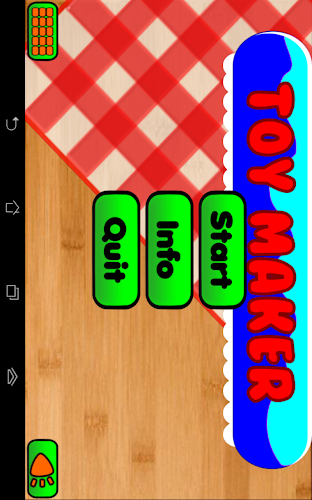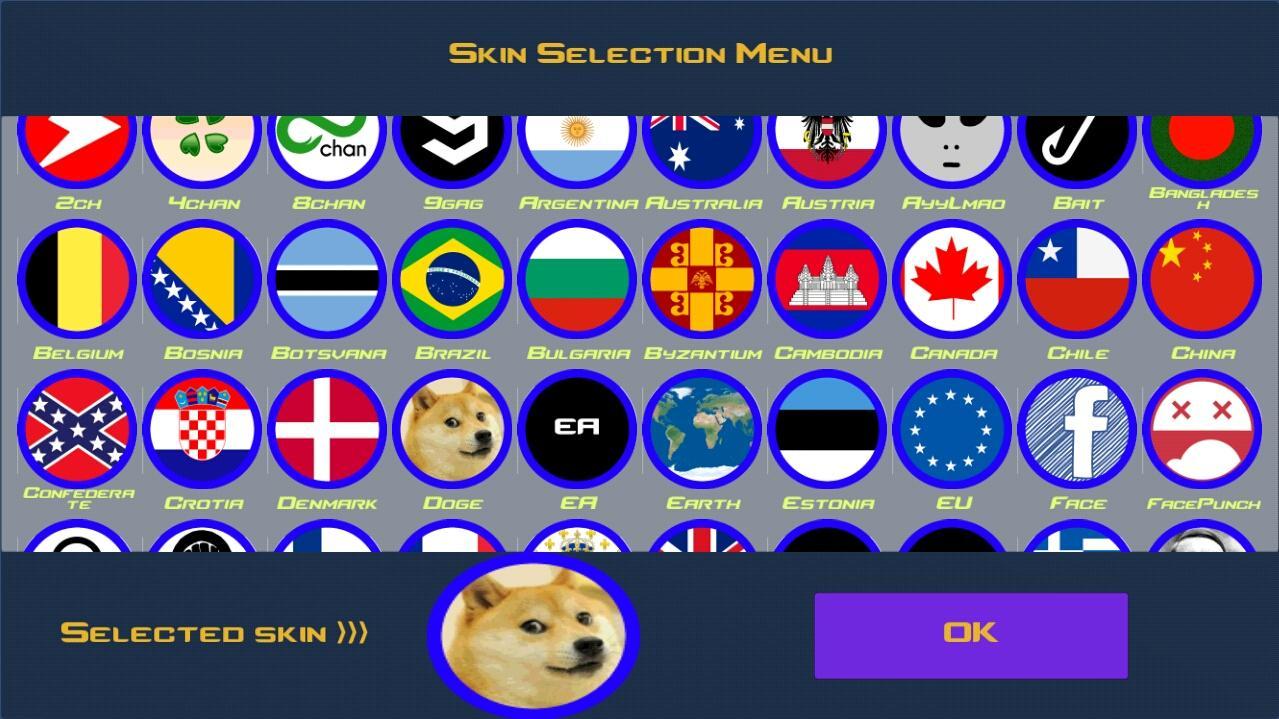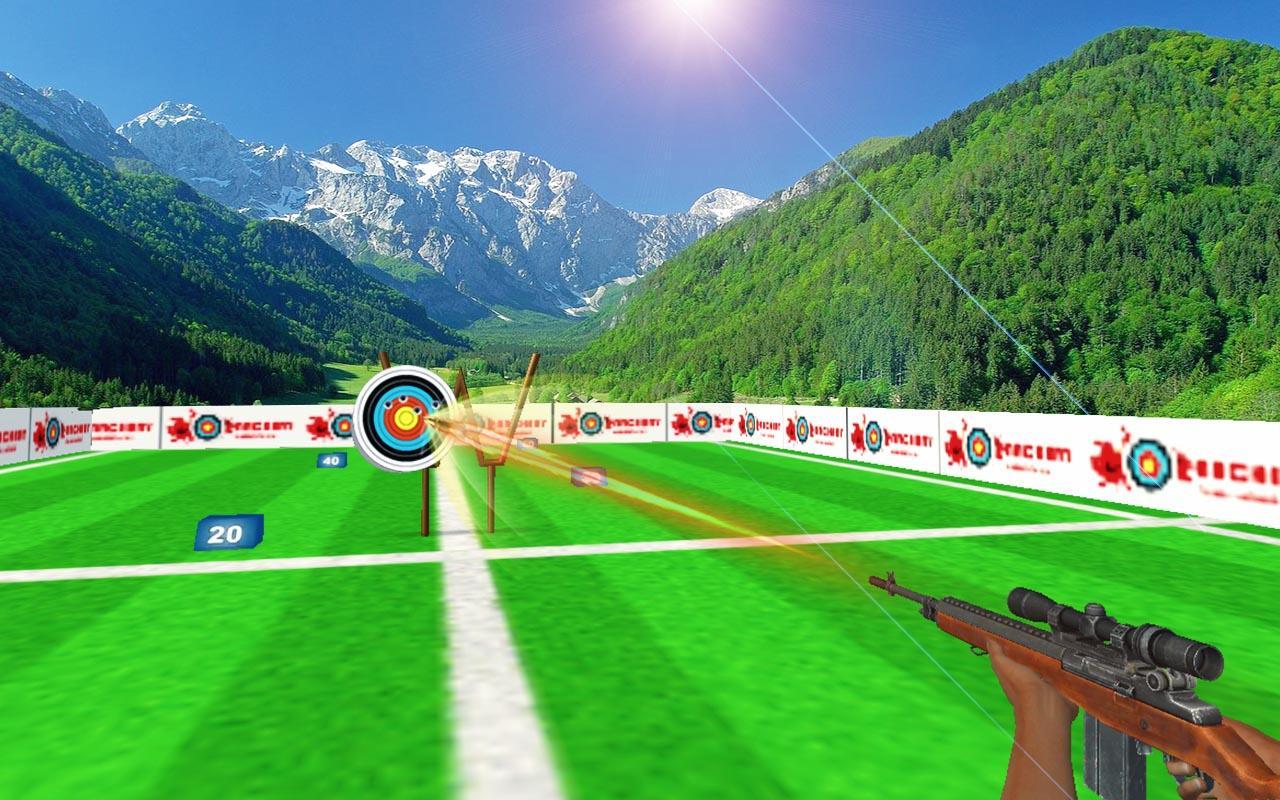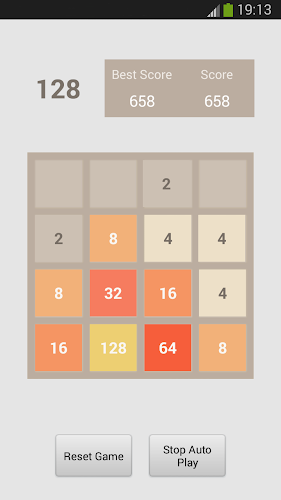Offline
Offline

Bring engineering to the point of the problem with Autodesk® ForceEffect.
Bring engineering to the point of the problem with Autodesk® ForceEffect™, a mobile engineering app for simulating design concepts in the field or in the office. Unlike the traditional approach of using paper, pencil, and a calculator to develop equations for design options, Autodesk ForceEffect does all the simulation and engineering calculations for you right on your mobile device, helping you to quickly and easily simulate design options during the concept phase to determine the viability of a design.
✓Fast—Real-time solving capabilities and immediate feedback on the simulation performance. Print, email, or view a results report on any HTML-enabled browser or mobile device.
✓Easy—Intuitive interaction for drawing, constraining, and simulating concepts. Simply tap objects to select, and then move, rotate, and scale.
✓Complete—Solutions for both statically determinate and over-constrained or indeterminate problems.
✓Integrated—Easy workflow continuation into CAD with industry-standard export capabilities via DXF™ files and email for file sharing.
The Autodesk ForceEffect engineering app is ideal for static systems analysis using free body diagrams:
•Freehand sketching of elements and construction lines with snaps, constraints, and inferencing
•Object dimensioning, global scaling, units, constraints
•Import image as background
•Create joints (welded, pinned)
•Break element at joints
•Create supports (fixed, grounded, sliding)
•Create loads (known, unknown, distributed) and moments
•Add weight to individual elements
•Compute reaction forces and moments for equilibrium and over-constrained systems
•Toggle forces to show force vector components
•Results reporting with picture, results, all equations
•Save and load files from Autodesk 360
•In app tutorials
What’s new in ForceEffect 2.7.10
- Bug fixes
What’s new in ForceEffect 2.7.9
- Bug fixes
What’s new in ForceEffect 2.6.40
- Bug fixes
What’s new in ForceEffect 2.5
- Added Engineering Paper background option for precise design experience
- Improved Settings menu
- Bug fixes
Get free Primogems, Mora, Experience, and more with these November 2024 Genshin Impact codes, 5.1 livestream codes, and find out how to redeem active codes.
If you are bored with playing the vanilla version of Metaphor ReFantazio, you can check out these five mods.
Struggling with your submissions for Roblox's The Haunt event in 2024? Check out our guide on using Dress to Impress to create your captures!
Our walkthrough for Dragon Age: The Veilguard with some handy tips and tricks, with guides for puzzles, bosses, companions, equipment, romance, and more!
Which faction should you pick in Dragon Age: The Veilguard?
Looking for some bonus resources in Sea of Conquest: Pirate War? We’ve got you covered with these codes for the latest seafaring freebies.
On our website, you can easily download the latest version of Autodesk ForceEffect! No registration and SMS required!