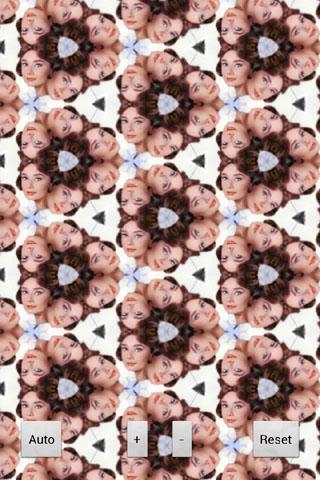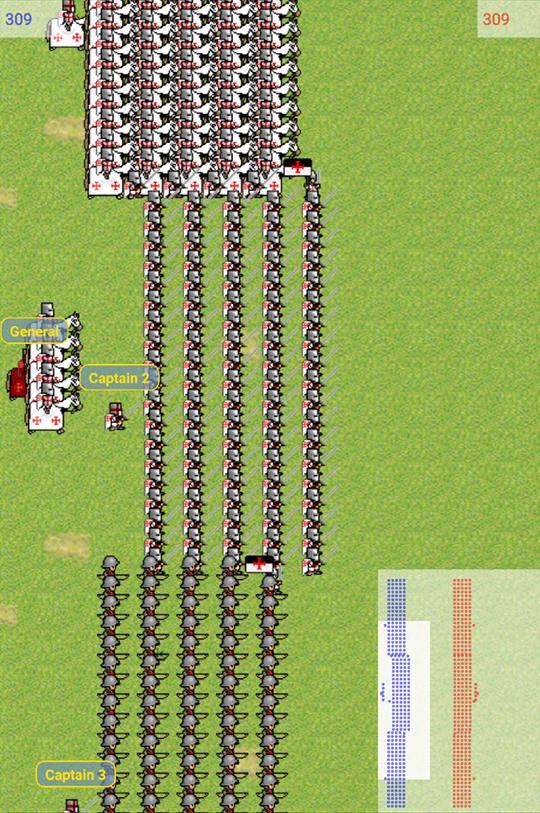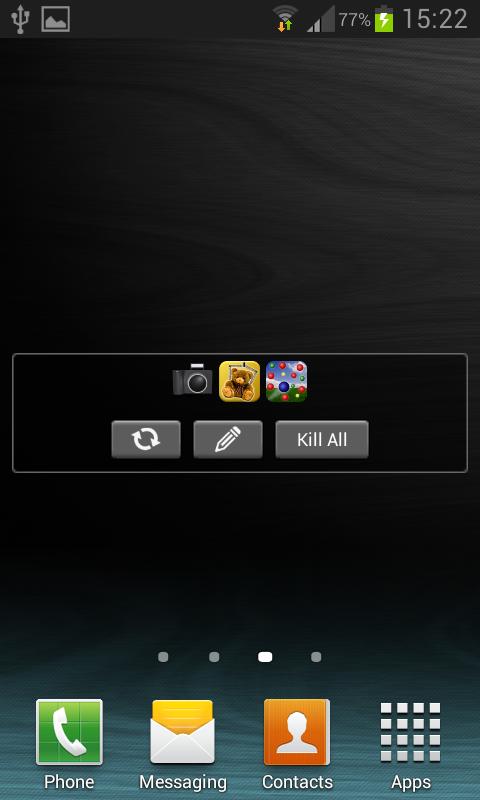 Offline
Offline
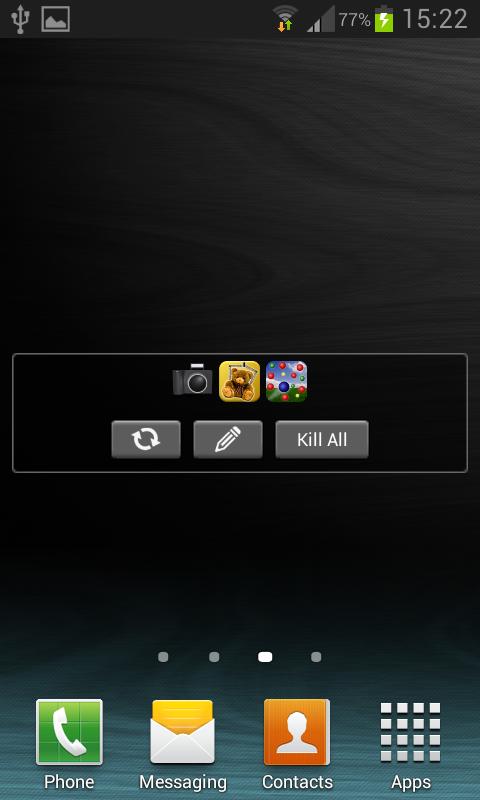
Easily discover and kill applications running on your phone with this widget.
Application Icon Killer is a widget that helps you identify and close applications running on your phone. This widget will show you icons for all applications or tasks currently running on your device, but will skip system applications and services, to avoid any risk of messing things up when closing them.
With Application Icon Killer you will be able to see your running tasks directly in your home screen and identify them by their icons. Clicking on an icon will display app name, and show three action buttons: Open, Kill and Hide.
Using the "Open" button, you can make an application that is running in the background to be visible again and continue interacting with it. Using the "Kill" button, you can close that running task or application, so that your phone gets more free RAM memory and its processor works faster.
The "Hide" button is intended to stop showing some apps that you never want to kill in this widget. You may need this because you want to keep that application running, or because Android starts the application again every time you kill it (your phone may need that applications running).
When no application icons are selected, you will find three buttons: one allowing to refresh running apps or tasks list, another one allowing you to edit hidden applications list (in case you have hidden an application by mistake) and a third one allowing you to "Kill All" running applications that you haven't hidden before.
Using this widget you will be able to see running applications or tasks just like in desktop computers operating systems, and use the widget as a tasks bar, to be able to open that applications to resume your work or game, or close apps and make your phone work better and faster.
If your phone has Android 3.1 or newer, you will also be able to resize this widget horizontally and vertically, to show more and also bigger application icons.
FEATURES:
- Resizable Widget (Android 3.1 or greater).
- Running application icons directly in home screen.
- Select, Open, Kill or Hide a running application or task directly from the widget.
- Kill All applications with just one click. (not ignored applications)
- Edit Hidden Apps list.
- It's free!
PAID VERSION:
To open apps directly from the widget, hide apps from the widget or edit hidden apps list, download "Application Icon Killer Widget Pro" version. http://bit.ly/1gJaJud
Get free Primogems, Mora, Experience, and more with these November 2024 Genshin Impact codes, 5.1 livestream codes, and find out how to redeem active codes.
If you are bored with playing the vanilla version of Metaphor ReFantazio, you can check out these five mods.
Struggling with your submissions for Roblox's The Haunt event in 2024? Check out our guide on using Dress to Impress to create your captures!
Our walkthrough for Dragon Age: The Veilguard with some handy tips and tricks, with guides for puzzles, bosses, companions, equipment, romance, and more!
Which faction should you pick in Dragon Age: The Veilguard?
Looking for some bonus resources in Sea of Conquest: Pirate War? We’ve got you covered with these codes for the latest seafaring freebies.
On our website, you can easily download the latest version of Close Apps Widget! No registration and SMS required!