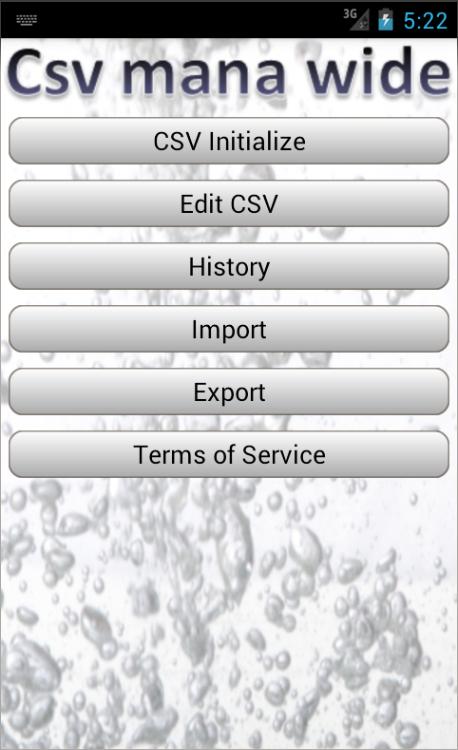 Offline
Offline
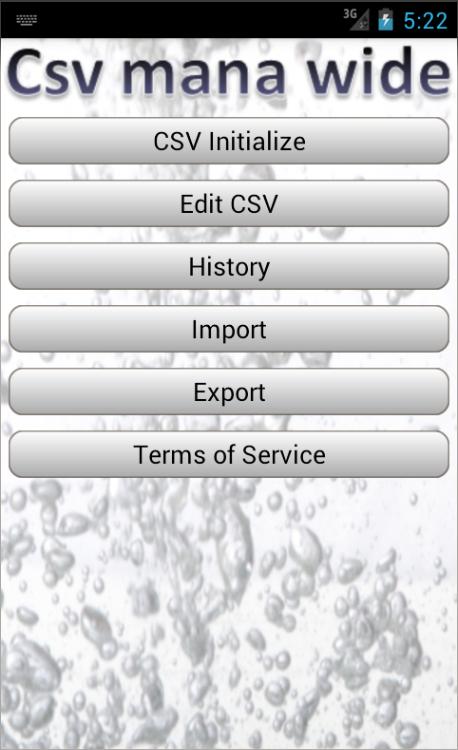
This tool is data viewer and editor tool with CSV.
【New】The sort function was added. and
The function to save CSV was added.
This tool is data viewer and editor tool with CSV.
The CSV file made with a personal computer and
a smart phone can be edited.
The conversion of the character code in csv is also possible.
It is possible to edit CSV files by a CSV edit button.
and the file read once can be easily read by the history function.
Edit of an item can be easily performed by a text box.
and it is also possible to already rewrite a part of a certain data by additional button
The completed csv file can be used with the spreadsheet software of a personal computer and it can be used with software which can treat csv
The filtering function of data was added.
The button area of 「list select screen」 came to scroll.
[Note] When the [edit csv] or [History] button does not open after update,
please perform [csv initialize]-[Delete history file].
The spread mode & radiobutton structure needs a lot of resources (memory etc.).
Please use [plain mode] when you quickly open a big file.
Get free Primogems, Mora, Experience, and more with these November 2024 Genshin Impact codes, 5.1 livestream codes, and find out how to redeem active codes.
If you are bored with playing the vanilla version of Metaphor ReFantazio, you can check out these five mods.
Struggling with your submissions for Roblox's The Haunt event in 2024? Check out our guide on using Dress to Impress to create your captures!
Our walkthrough for Dragon Age: The Veilguard with some handy tips and tricks, with guides for puzzles, bosses, companions, equipment, romance, and more!
Which faction should you pick in Dragon Age: The Veilguard?
Looking for some bonus resources in Sea of Conquest: Pirate War? We’ve got you covered with these codes for the latest seafaring freebies.