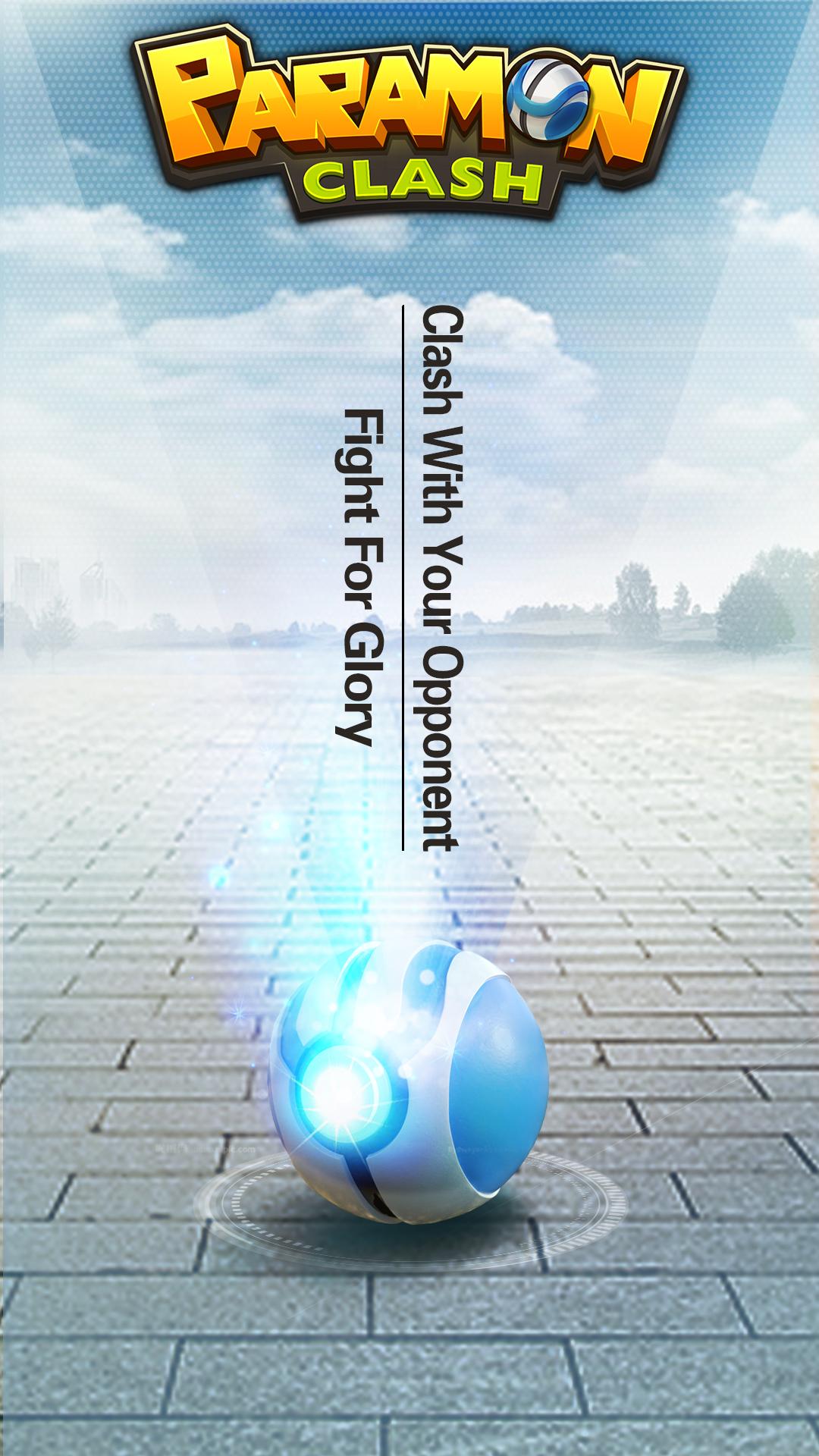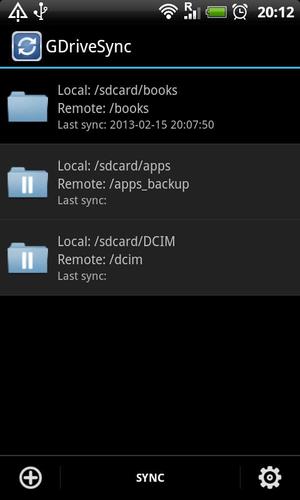 Offline
Offline
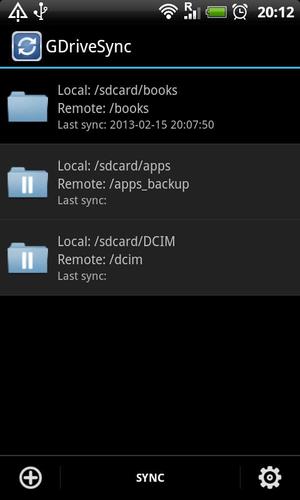
Sync up folders between phones and Google Drive Cloud in one click
GDriveSync can let you sync up folders between phones and Google Drive storage in 1-click or automatically, including photos, videos and everything else. It's easy to use and for daily usage.
Features:
★ Sync up folders in 1-click or automatically
★ Multiple sync modes support, including two way, upload only and download only.
★ Multiple folders can be synchronized.
★ Support multiple storages, including internal storage, external SD card and system folders synchronization.
★ Automatic sync-up in configurable interval
★ Conflict options to resolve different file version on different places
★ Wifi only option
★ Backup and restore
Sync modes (Sync Type) details:
✔ Two Way Sync - Confirm. If one file/folder was changed on different place (version conflict), GDriveSync will pop up a dialog to ask how to continue the sync.
✔ Two Way Sync - Upload. Similar to above "Confirm" option, GDriveSync will upload local changed file to overwrite remote copy.
✔ Two Way Sync - Download.Similar to above "Confirm" option, GDriveSync will download remote copy to overwrite local file.
✔ Upload Only. It's one way sync. Only local added/modified files/folders will be synchronized(upload) to Google Drive storage. This can be used for backup purpose.
✔ Download Only. It's one way sync. Only remote added/modified files/folders will be synchronized(download) to local phone.
✔ Disable Sync. folder Sync is disabled.
Instructions:
1. Select google account with Google Drive for the first time launch
2. Add sync-up folders as many as you want. By default, it opens primary external storage while adding a sync-up folder. You may click "Parent" or BACK button to navigate to other folders. However if the selected syncing folder is not in primary external storage, like system folder or SD card folder, only Upload option is available in sync type dialog due to system limitation.
3. Enable "Auto Sync" for automatic sync or Just click "Sync" to start sync by manual
Long click folder to view more options
Support:
email: [email protected]
Get free Primogems, Mora, Experience, and more with these November 2024 Genshin Impact codes, 5.1 livestream codes, and find out how to redeem active codes.
If you are bored with playing the vanilla version of Metaphor ReFantazio, you can check out these five mods.
Struggling with your submissions for Roblox's The Haunt event in 2024? Check out our guide on using Dress to Impress to create your captures!
Our walkthrough for Dragon Age: The Veilguard with some handy tips and tricks, with guides for puzzles, bosses, companions, equipment, romance, and more!
Which faction should you pick in Dragon Age: The Veilguard?
Looking for some bonus resources in Sea of Conquest: Pirate War? We’ve got you covered with these codes for the latest seafaring freebies.
On our website, you can easily download the latest version of GDriveSync! No registration and SMS required!