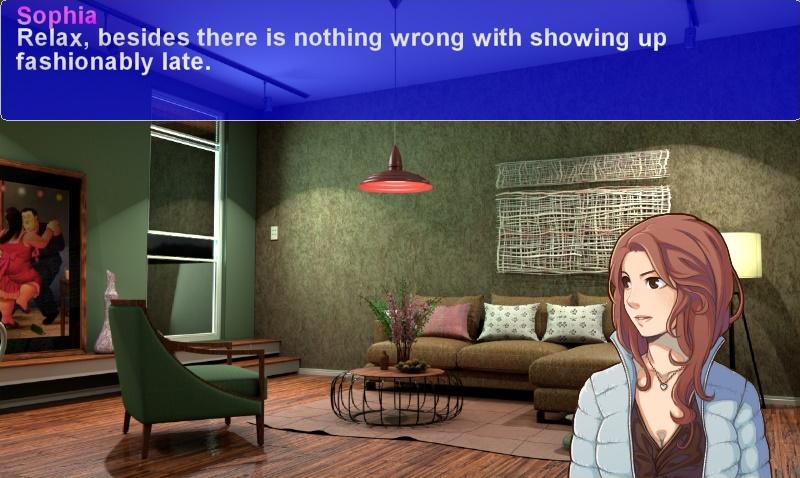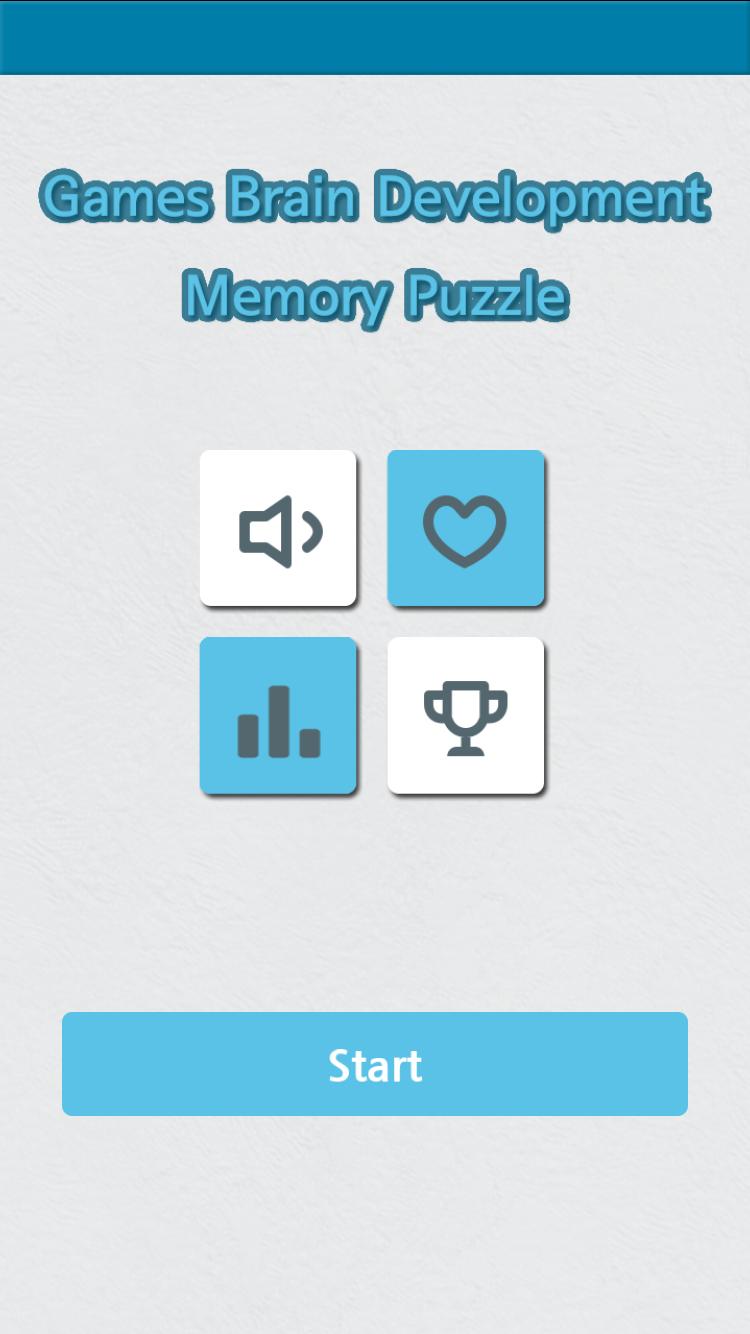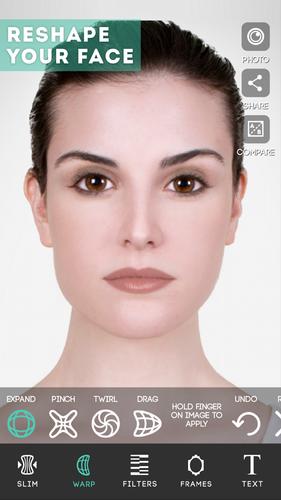 Offline
Offline
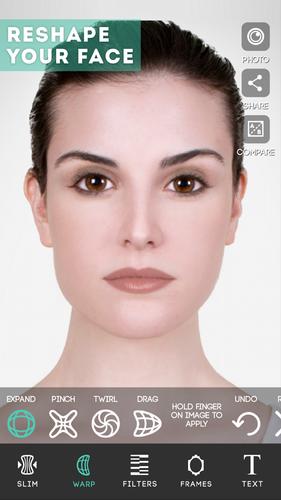
The most intuitive one-stop photo makeover app is here!
Looking for that perfect photo editing app? Tidak terlihat lagi!
ModiFace Photo Editor is the most intuitive one-stop photo makeover tool for all of your photo editing needs. Dengan berbagai penampilan instan untuk dipilih dalam kombinasi dengan photo editing Essentials lainnya, tidak mungkin untuk mencapai apa pun selain hasil yang sempurna!
ModiFace Photo Editor features our state-of-the-art cosmetics/makeup simulation, as well as skin and facial enhancement effects. Other great features include blemish removal, teeth whitening, color contacts, facial/body slimming, and even warping. To finalize your photo, you can crop, add filter, frame, and text, and instantly share your polished result with your friends and family!
ModiFace Photo Editor has many editing tools for you to add a professional touch on your photos. And it is completely FREE. Try it out today and let us know what you think!
=================
FITUR
=================
★★★ Basics ★★★
✔ Brightness and contrast adjustments
✔ Sharpening and blurring
✔ Image cropping
★★★ Facial and Beauty★★★
✔ Blemish removal (magic touch ♥)
✔ Color contact try-ons
✔ Makeup/Costemic try-ons
✔ Teeth whitening
✔ Enlarge eyes
✔ Brighten eyes
✔ Nose and jaw contour enhancements
✔ Smoothen skin
★★★ Advanced ★★★
✔ Instant looks
✔ Face slimming visualization
✔ Body slimming visualization
✔ Warping - expand, pinch, twirl or spin, drag
✔ Image filters
✔ bingkai
✔ Text Insertion
★★★ Others ★★★
✔ Download and upload images from Facebook
✔ Face detection for the ease of apply facial effects
✔ Before and After comparison
=================
QUICK FAQ
=================
Q. Di mana foto disimpan?
A. Foto yang disimpan dapat ditemukan di folder Modiface di sini:/mnt/sdcard/gambar/modiface/.
Q. Face detection seems off, why?
A. In order to have an accurate face detection, you have to be connected to the internet.
Q. Teeth whiten option is disabled, why?
A. This option is not available when the app thinks your mouth is closed. Go to adjust mode (photo >> adjust) and follow the on-screen instruction to adjust the face points if needed. When prompted “Is the mouth open in the photo?”, click “Yes”. Further adjust inner mouth points and click “next”. Teeth whiten option should be enabled now.
Q. Many options (looks, makeup, blemish, etc.) are disabled, why?
A. These options are not available when your cropped image does not contain the entire face.
✔ Support: Android 2.2 (Froyo) and up
✔ Penerbit: Modiface - Pakar Makeover Virtual
Thank you for all the feedback and bug reports!
Dapatkan primogems gratis, mora, pengalaman, dan lebih banyak lagi dengan kode dampak Genshin November 2024, 5.1 kode langsung, dan cari tahu cara menebus kode aktif.
Jika Anda bosan memainkan versi vanilla dari metafora Refantazio, Anda dapat memeriksa lima mod ini.
Berjuang dengan kiriman Anda untuk acara The Haunt's Roblox pada tahun 2024? Lihat panduan kami tentang menggunakan gaun untuk mengesankan untuk membuat tangkapan Anda!
Walkthrough kami untuk Dragon Age: The Veilguard dengan beberapa tips dan trik praktis, dengan panduan untuk teka -teki, bos, teman, peralatan, romansa, dan banyak lagi!
Faksi mana yang harus Anda pilih di Dragon Age: The Veilguard?
Mencari beberapa sumber daya bonus di Laut Penaklukan: Perang Bajak Laut? Kami telah membantu Anda dengan kode -kode ini untuk freebies pelayaran terbaru.
Di situs web kami, Anda dapat dengan mudah mengunduh versi terbaru ModiFace Photo Editor! Tidak perlu registrasi atau SMS!