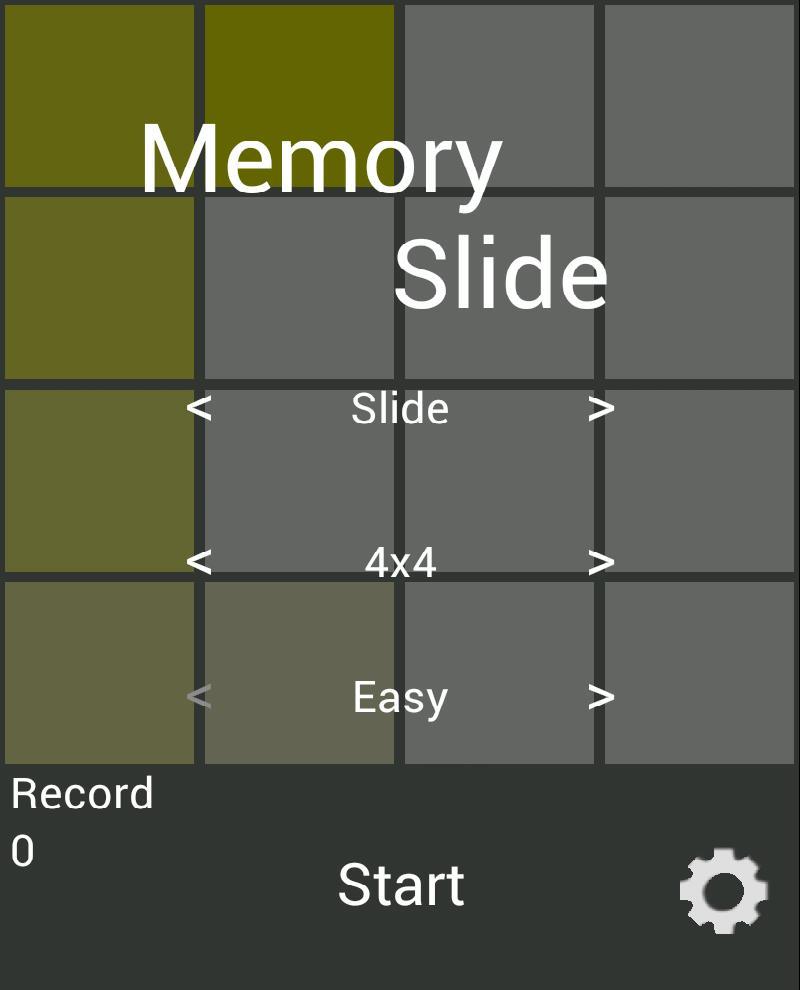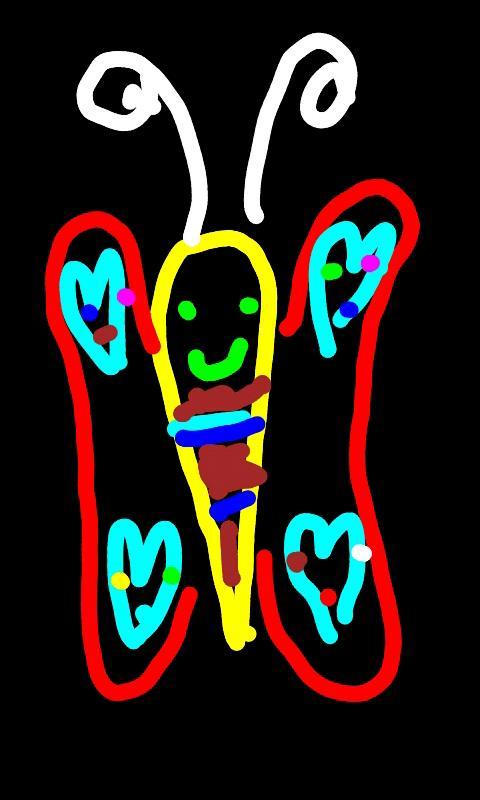 Offline
Offline
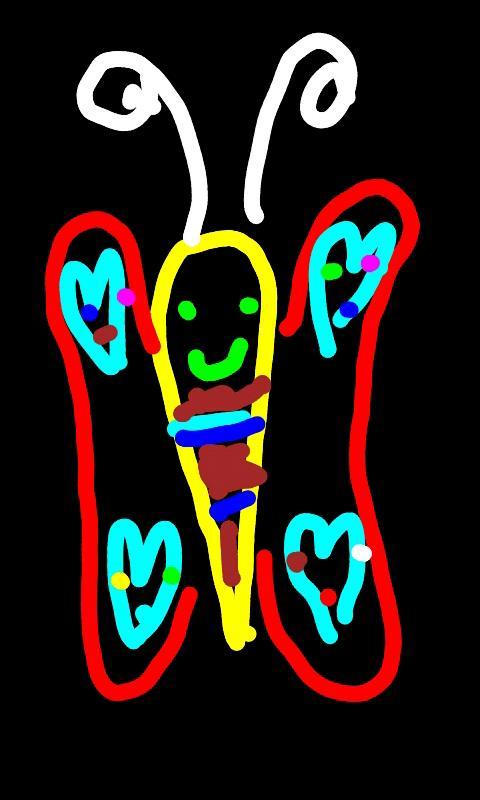
Enjoy millions of the latest Android apps, games, music, movies, TV, books, magazines & more. Anytime, anywhere, across your devices.
This is a basic finger painting program for kids. The first in a line of kids touch applications to keep your kids entertained, engrossed, and give them another outlet to open up their imagination. I built this application as I am a father of two young children and wanted them to be able to draw fun and pretty pictures instead of watching too much TV, getting bored while we are at dinner, fighting with one another, or a host of other children related dilemas . :)
I apologize, but there is a small banner to help cover the costs.
The features included in this version are:
1. Shake to change the background (3 color options)
2. Fixed brush/pen size by default (you can change it based on pressure through the option menu)
3. Cycle of colors by default (you can fix the color through the option menu)
4. Clear the canvas through the option menu
5. Press the back key to erase the last stroke (you can only remove the last 10 strokes before the application asks to clear the canvas)
6. Save the canvas to sdcard (/mnt/sdcard/kidstouchpaint/ directory - use a file explorer (ie. Astro) to extract the picture from the phone or add it to the Gallery application)
7. Share the canvas directly from the application through email, Facebook, or others. Note, this also saves a copy on in the kidstouchpaint directory.
I am also quite open to suggestions. Please comment if your children like (dislike) the application and/or would like to have something changed.
Thanks for trying out the app and hope your kids enjoy it as much as mine.
Please keep sending comments. I will try to add whatever your children want. Thanks!
Get free Primogems, Mora, Experience, and more with these November 2024 Genshin Impact codes, 5.1 livestream codes, and find out how to redeem active codes.
If you are bored with playing the vanilla version of Metaphor ReFantazio, you can check out these five mods.
Struggling with your submissions for Roblox's The Haunt event in 2024? Check out our guide on using Dress to Impress to create your captures!
Our walkthrough for Dragon Age: The Veilguard with some handy tips and tricks, with guides for puzzles, bosses, companions, equipment, romance, and more!
Which faction should you pick in Dragon Age: The Veilguard?
Looking for some bonus resources in Sea of Conquest: Pirate War? We’ve got you covered with these codes for the latest seafaring freebies.
On our website, you can easily download the latest version of Kids Touch Paint! No registration and SMS required!