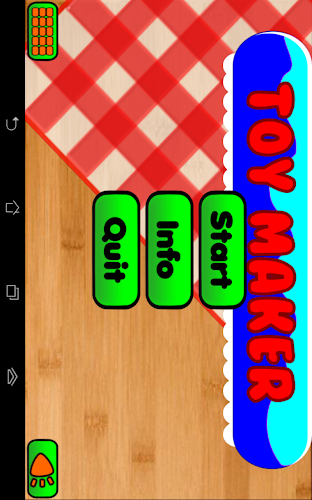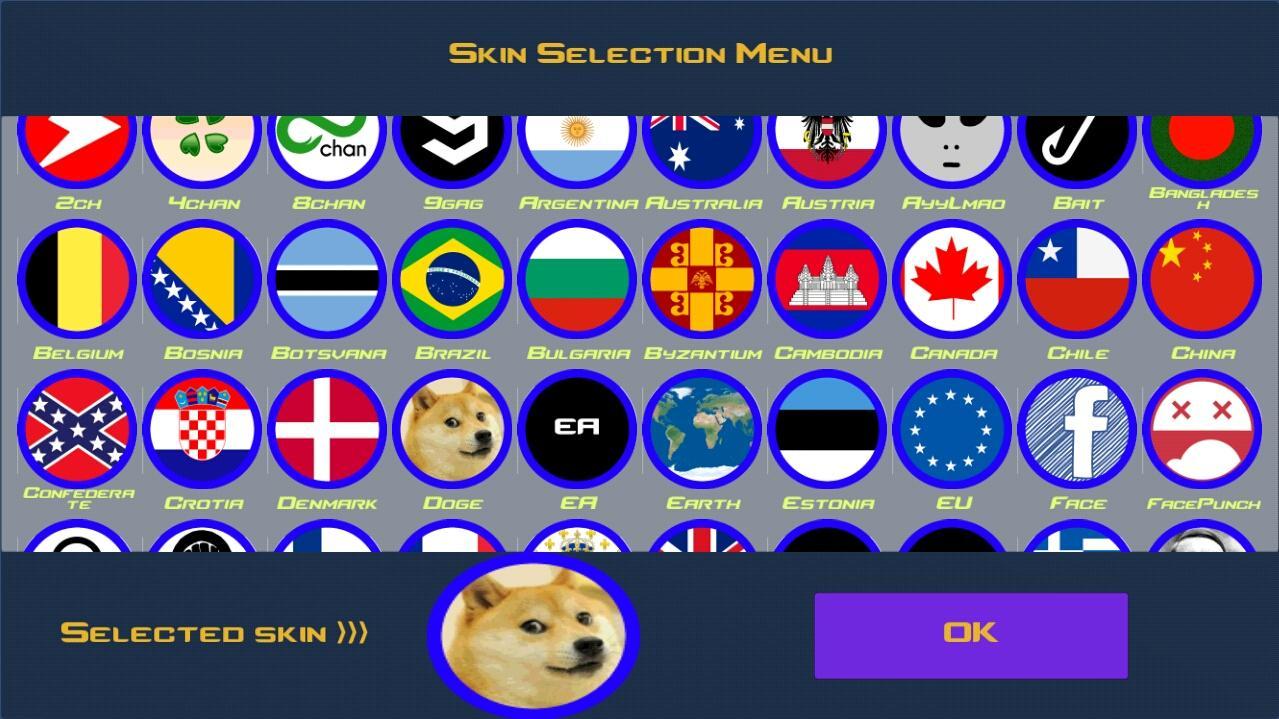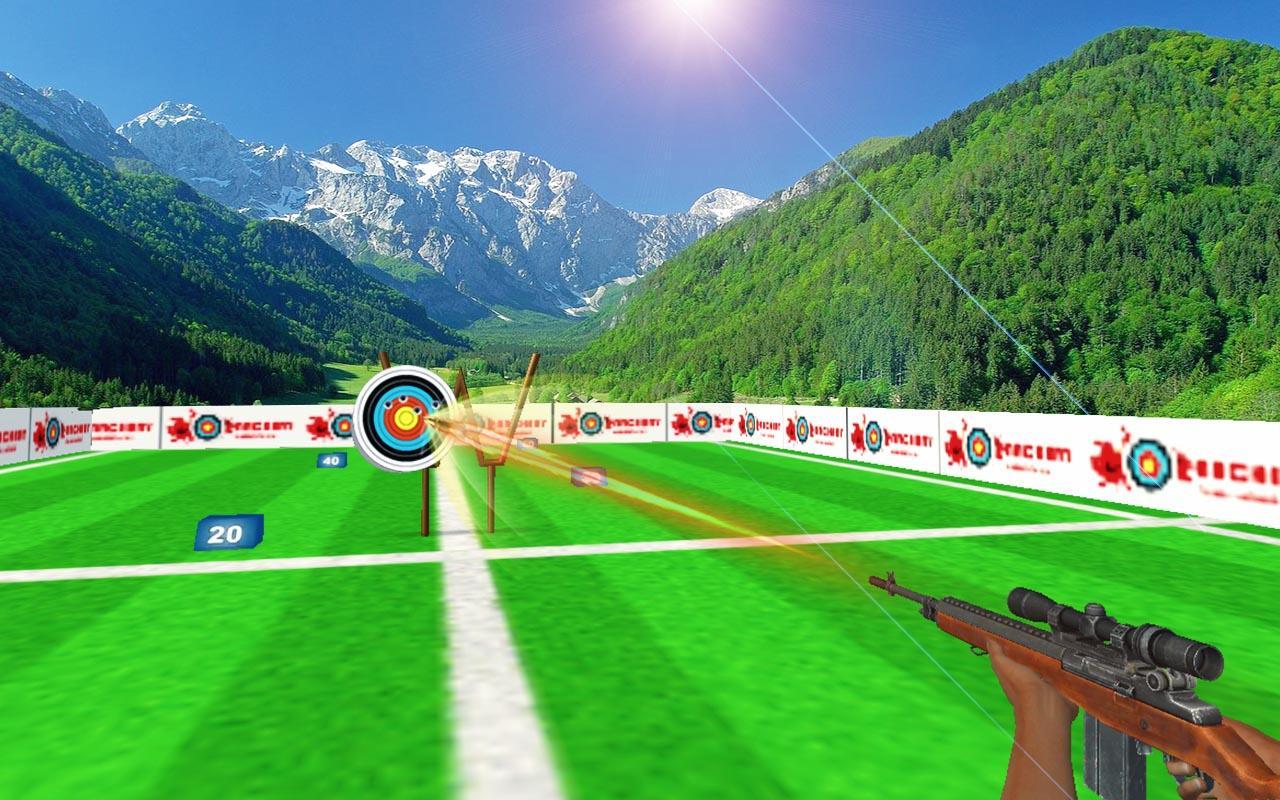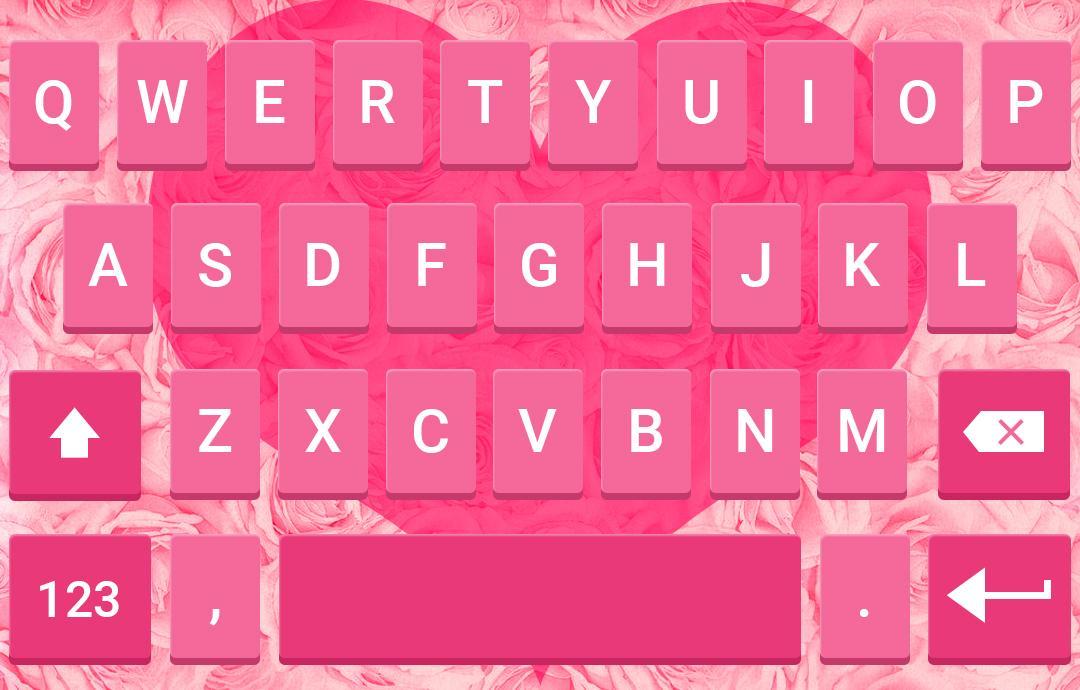 Offline
Offline
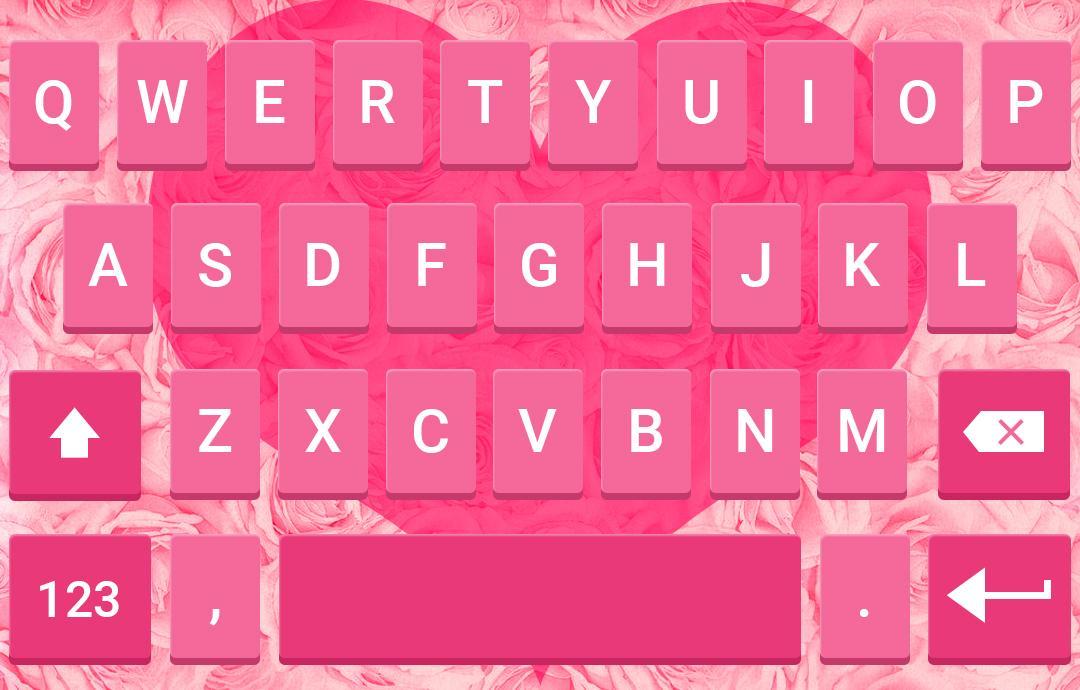
Emoji Keyboard Marshmallow with emoji, emoticons, stickers and keyboard themes.
This FREE Theme is available for “Emoji Keyboard – Emoticons”
First install the FREE “Emoji Keyboard – Emoticons” by clicking the link below to use this theme:
https://play.google.com/store/apps/details?id=com.emoji.emojikeyboard
Step 1: Download this theme
Step 2: Go to “Emoji Keyboard – Emoticons” app and click Keyboard Settings
Step 3: Under Keyboard Settings click Theme settings
Step4: Under Theme Category click External Themes and choose the downloaded theme
“Emoji Keyboard – Emoticons” is the best FREE, smart, fast, and convenient keyboard for Android that has over 3000 smiley emoji, emoji icons, emoji emoticons, emoji symbols, emoji faces, emoji stickers. This keyboard has customizable themes and 25+ colourful builtin themes and more to come.
- Download theme base Emoji Keyboard. Emoji Keyboard is a standalone application, so no need to install any other application anymore.
- Emoji Keyboard supports emoji fonts through Unicode so you can send emoji to any device and smartphones.
- Using Emoji keyboard you can send emoji to Android and also on websites.
- If you love to chat with friends, you can use Emoji Keyboard in any messengers.
- Emoji Keyboard has attractive skin. Emoji Keyboard is very light weight application and easy to download.
- Emoji Keyboard has single screen to have simple flow.
► Keyboard Highlights:
- Easy input of emoji in text message, email, note and chatting with social apps
- Keyboard includes colorful , default and external themes
- Customise your keyboard using different background color settings.
- Use your pics from gallery to set as keyboard background.
- Increase or decrease keyboard height and key text size.
- Keyboard has smart and fast word predictions while typing
- Keyboard has smart auto-correction while texting, emailing, messaging and chatting with friends and family.
► Activation Steps Emoji keyboard
1) After installation of the application first click on Enable Emoji Keyboard. After clicking on this button you will navigate to Input settings. There you can see Emoji Keyboard option.
2) After Enabling Emoji Keyboard. Press on switch Emoji Keyboard. You can see one dialog with Emoji Keyboard option. You can active Emoji Keyboard after checking this option. You can see this option only after Enabling Emoji Keyboard.
Congratulations, You have sucessfully activated the Emoji Keyboard. Enjoy the beautiful Emoji Keyboard – Emoticons for FREE.
► FAQ
1) Can not see emoji?
>> If your Android version is less than Jelly bean you cannot see emoji, because Android supports emoji after Jelly bean. To support emoji you have to root your Android phone and install custom emoji fonts. You can see further instructions in “Emoji Keyboard – Emoticons” application under option “Can’t see emoji”.
2) Can not see colorful emoji ?
>> If your device does not support colorful emoji update your Android version to get colorful emojis.
Get free Primogems, Mora, Experience, and more with these November 2024 Genshin Impact codes, 5.1 livestream codes, and find out how to redeem active codes.
If you are bored with playing the vanilla version of Metaphor ReFantazio, you can check out these five mods.
Struggling with your submissions for Roblox's The Haunt event in 2024? Check out our guide on using Dress to Impress to create your captures!
Our walkthrough for Dragon Age: The Veilguard with some handy tips and tricks, with guides for puzzles, bosses, companions, equipment, romance, and more!
Which faction should you pick in Dragon Age: The Veilguard?
Looking for some bonus resources in Sea of Conquest: Pirate War? We’ve got you covered with these codes for the latest seafaring freebies.
On our website, you can easily download the latest version of Love Emoji Keyboard Emoticons! No registration and SMS required!