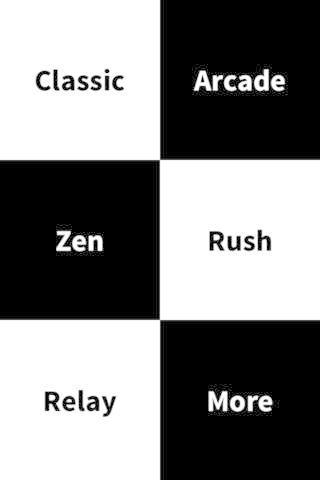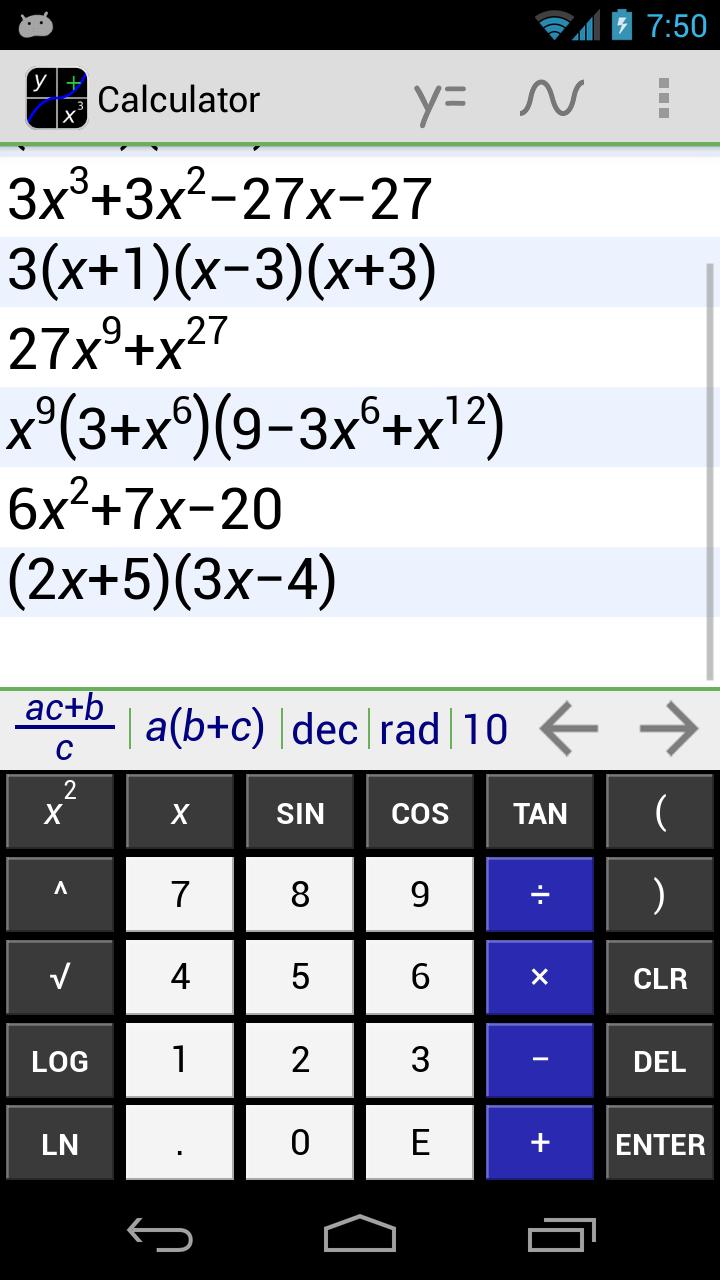 Offline
Offline
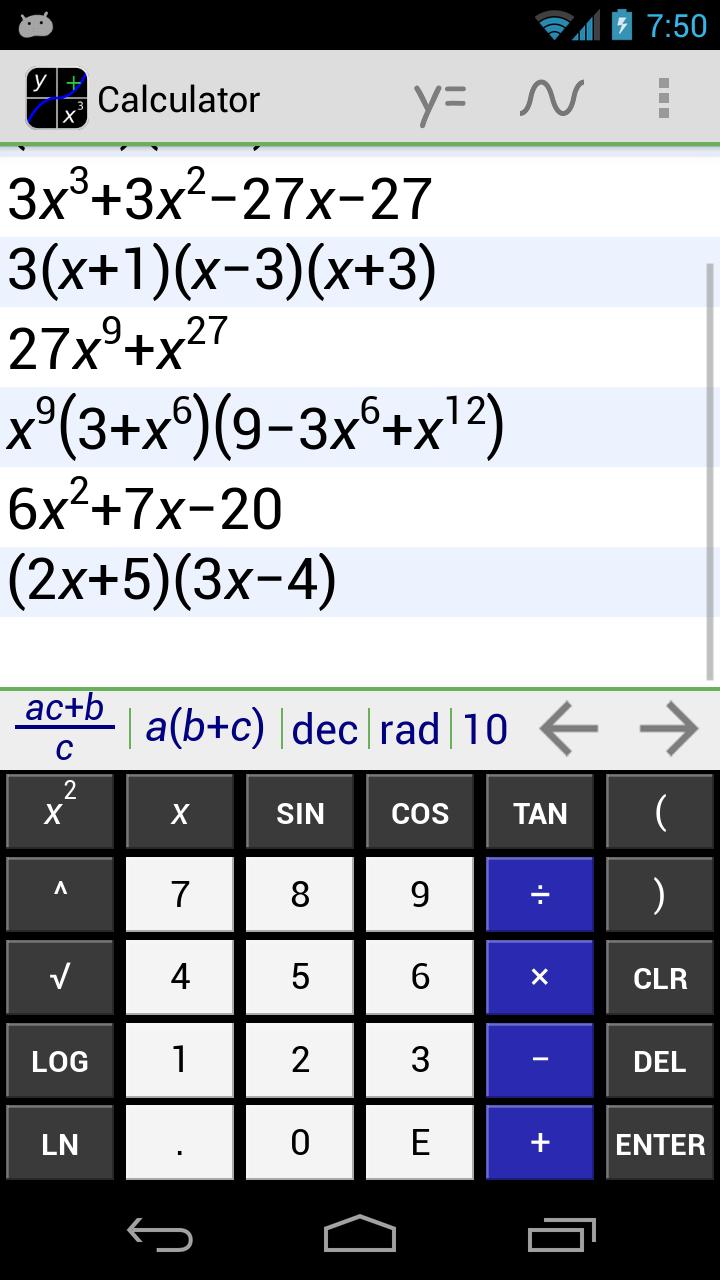
Graphing Calculator
MathAlly Graphing Calculator is quickly becoming the most comprehensive free Graphing, Symbolic, and Scientific Calculator for Android.
Here are some of our current features:
Basics:
-Enter values and view results as you would write them
-Swipe up, down, left, or right to quickly switch between keyboard pages.
-Long click on keyboard key to bring up dialog about key.
-Undo and Redo keys to easily fix mistakes.
-Cut, Copy, and Paste.
-User defined functions with f, g, h
Symbolic Calculator:
-Simplify and Factor algebra expressions.
-Polynomial long division.
-Solve equations for a variable.
-Solve equations with inequalities such as > and <
-Solve systems of equations.
-Simplify trigonometric expressions using trigonometric identities.
Graphing:
-Graph three equations at once.
-View equations on graph or in table format.
-Normal functions such as y=x^2
-Inverse functions such as x=y^2
-Circles such as y^2+x^2=1
-Ellipses, Hyperbola, Conic Sections.
-Inequalities
-Logarithmic scaling
-Add markers to graph to view value at given point.
-View delta and distance readings between markers on graph.
-View roots and intercepts of traces on graph.
-Regression
Calculus:
-Differentiation.
-Definite integration.
Other Features:
-Complex numbers
-Hyperbolic functions
-nCr and nPr functions
-Change numeric base between binary, octal, decimal, and hexadecimal
-Bitwise operators AND, OR, XOR, and NOT
-Matrices.
-Vector dot product and norm.
FAQ’s
Q. Is there are tutorial anywhere explaining how to use the graphing calculator?
A. There are three into tutorials in the app for the calculator, graph equations, and graph screens. Additional tutorials can be found on our website http://www.mathally.com/
Q. How do I get to the keys for pi, e, solve, etc?
A. There are four keyboard pages. Each swipe direction across the keyboard moves you to a different page. The default page is the swipe down page. To get to the page with trig functions, swipe left. To get to the matrix keys, swipe up. To get to the last page, swipe right. No matter what page you are on, the swipe direction to move to a specific page is always the same.
Q. What do you have planned for future releases?
A. You can keep up to date on the latest news on our blog at http://mathally.blogspot.com/ . This news will include what is coming up in future releases. Also feel free to leave comments and let me know what you think!
If you find a bug or have questions, please email me.
Math Ally
For a complete list of changes see http://mathally.com/version_history.php
Get free Primogems, Mora, Experience, and more with these November 2024 Genshin Impact codes, 5.1 livestream codes, and find out how to redeem active codes.
If you are bored with playing the vanilla version of Metaphor ReFantazio, you can check out these five mods.
Struggling with your submissions for Roblox's The Haunt event in 2024? Check out our guide on using Dress to Impress to create your captures!
Our walkthrough for Dragon Age: The Veilguard with some handy tips and tricks, with guides for puzzles, bosses, companions, equipment, romance, and more!
Which faction should you pick in Dragon Age: The Veilguard?
Looking for some bonus resources in Sea of Conquest: Pirate War? We’ve got you covered with these codes for the latest seafaring freebies.
On our website, you can easily download the latest version of MathAlly Graphing Calculator! No registration and SMS required!