Author: Pixy-4k
TextureSplash is a top resource package that aims to give the Minecraft world a subtle sense of reality to give players an immersive feeling. In the past, there were many good real-world resource packages, but many of them tended to use realist ideas, which eventually completely changed the visual effects of Minecraft. However, TextureSplash is a unique and creative resource package that gives the game a sense of realism while ensuring the visuals don't deviate from its default style.




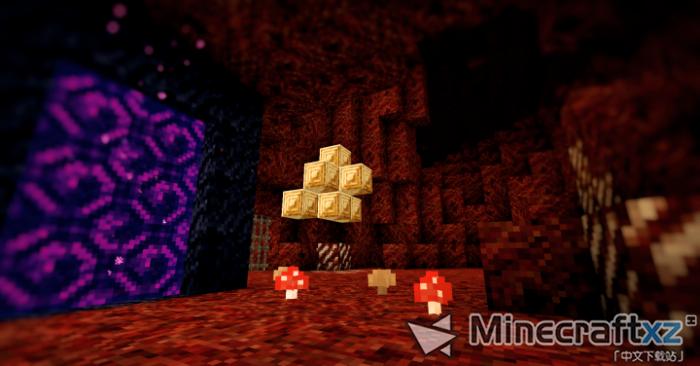
TextureSplash provides a sense of reality for Minecraft images by changing various different things, such as color schemes, and the overall design of the texture. Sometimes Minecraft's texture structures feel like animation, but this particular package redesigns these special textures to make them look more vibrant and realistic. Another big change that can be seen in this package is that it darkens the color a little, and in addition to this package also eliminates most of the impurities in the texture.




The standard resolution of TextureSplash resource package is 16×16, which means players don't have to worry about FPS issues. Remember that TextureSplash is now an unfinished resource package that is only 30% completed, and if used in the current situation, you may encounter missing texture structures.
How to install TextureSplash resource package?
Start Minecraft. Click Options in the Start menu. Click Resource Packages in the Options menu. In the Resource Package menu, click Open Resource Package Folder. Place the .zip file you downloaded in the resource package folder.Links to download TextureSplash Resource Pack
Minecraft 1.12.X
TextureSplash 16×16 [1.12] V1.1.zipMaterial installation instructions and frequently asked questions:
Check out the detailed installation instructions. If you cannot see the download link or extraction code, please read this article.