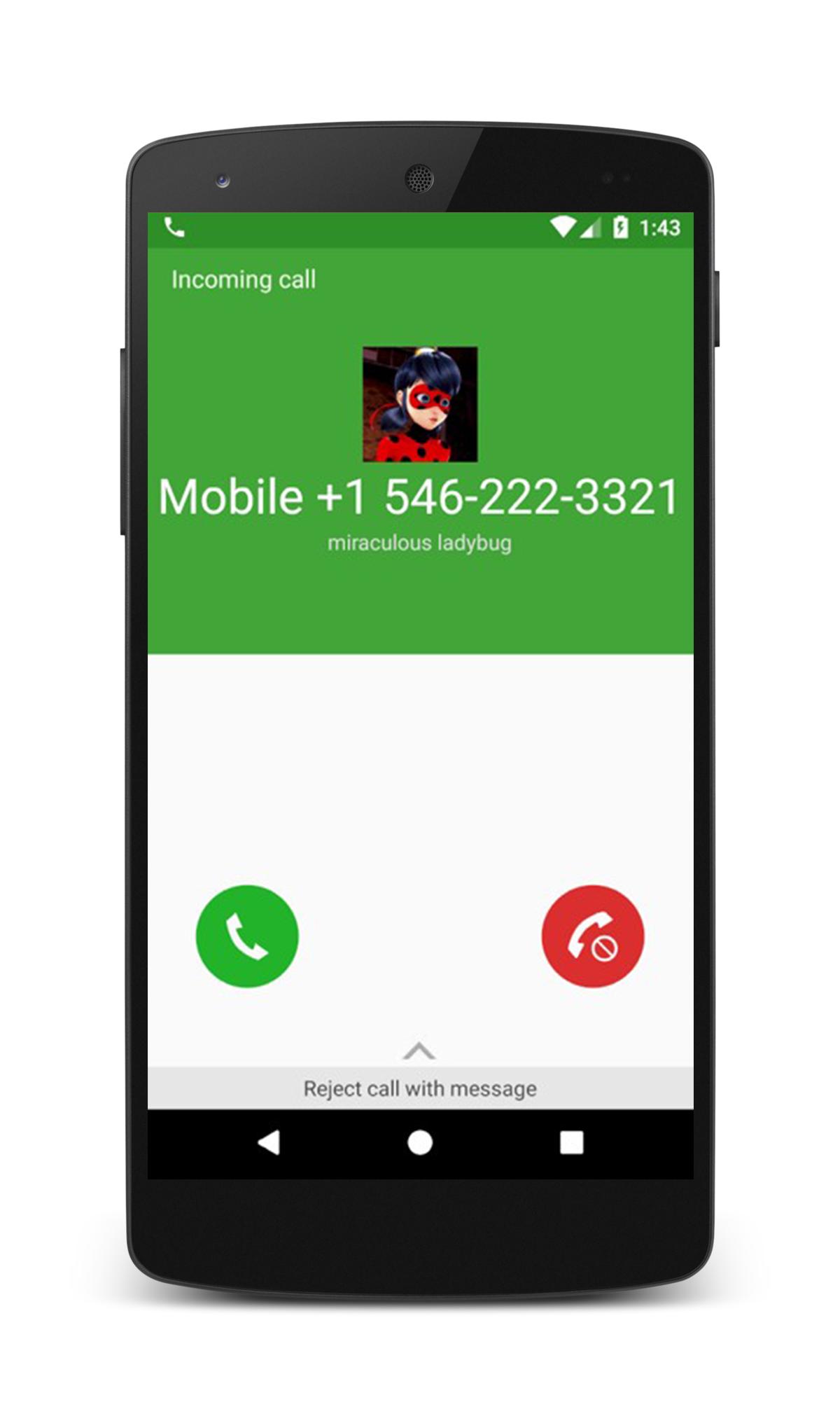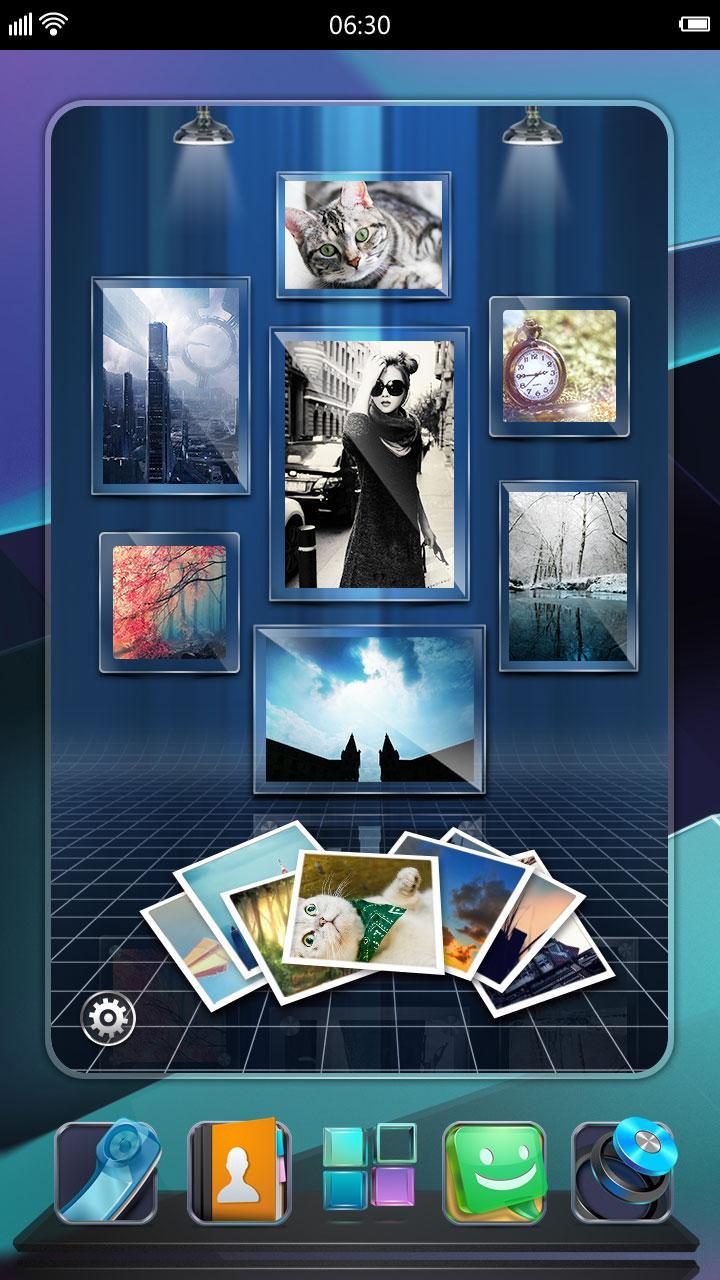 Offline
Offline
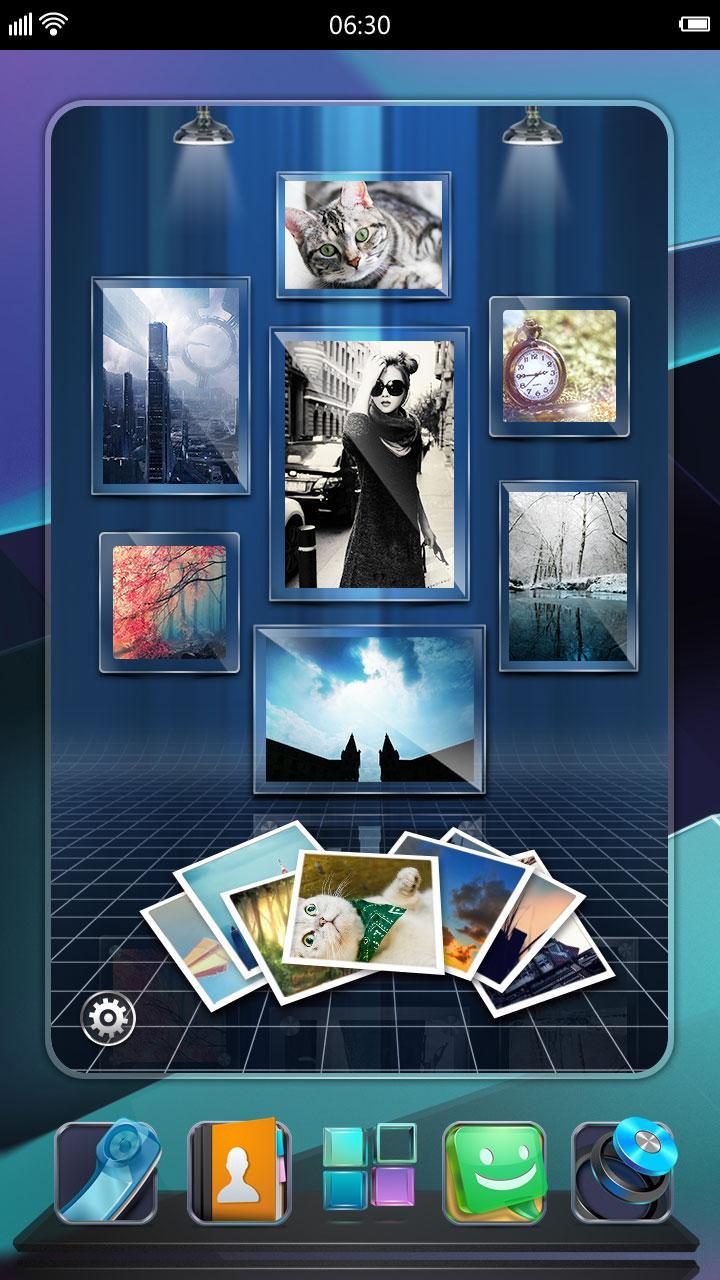
Next Gallery is a full screen widget designed for Next Launcher officially.
Next Gallery is a full screen widget which is a good helper to display your photos and pictures in all your devices. You can display a list of pictures on homescreen,and a large clear pic is also available. Rich and interesting animation, you'll love it!
How to add Next Gallery on your home screen?
- Long press on your home screen in Next Launcher. Press the Next panel option and choose the Gallery widget.
Available Size:
- full screen
Actions:
- Add/remove pictures
- Slide up and down to switch picture lists
- Click on the list to pop up a one-pic mode
- Auto play
Hint:
- Please install more than v3.01 of Next Launcher before using Next Gallery widget.
If you encounter any problems or have any suggestions for our Next Launcher, please do not hesitate to tell us. Thank you very much!
E-mail: [email protected]
Facebook: www.facebook.com/NextLauncher
Google+: https://plus.google.com/108624381722454375934/posts
Get free Primogems, Mora, Experience, and more with these November 2024 Genshin Impact codes, 5.1 livestream codes, and find out how to redeem active codes.
If you are bored with playing the vanilla version of Metaphor ReFantazio, you can check out these five mods.
Struggling with your submissions for Roblox's The Haunt event in 2024? Check out our guide on using Dress to Impress to create your captures!
Our walkthrough for Dragon Age: The Veilguard with some handy tips and tricks, with guides for puzzles, bosses, companions, equipment, romance, and more!
Which faction should you pick in Dragon Age: The Veilguard?
Looking for some bonus resources in Sea of Conquest: Pirate War? We’ve got you covered with these codes for the latest seafaring freebies.
On our website, you can easily download the latest version of Next Launcher Gallery Widget! No registration and SMS required!