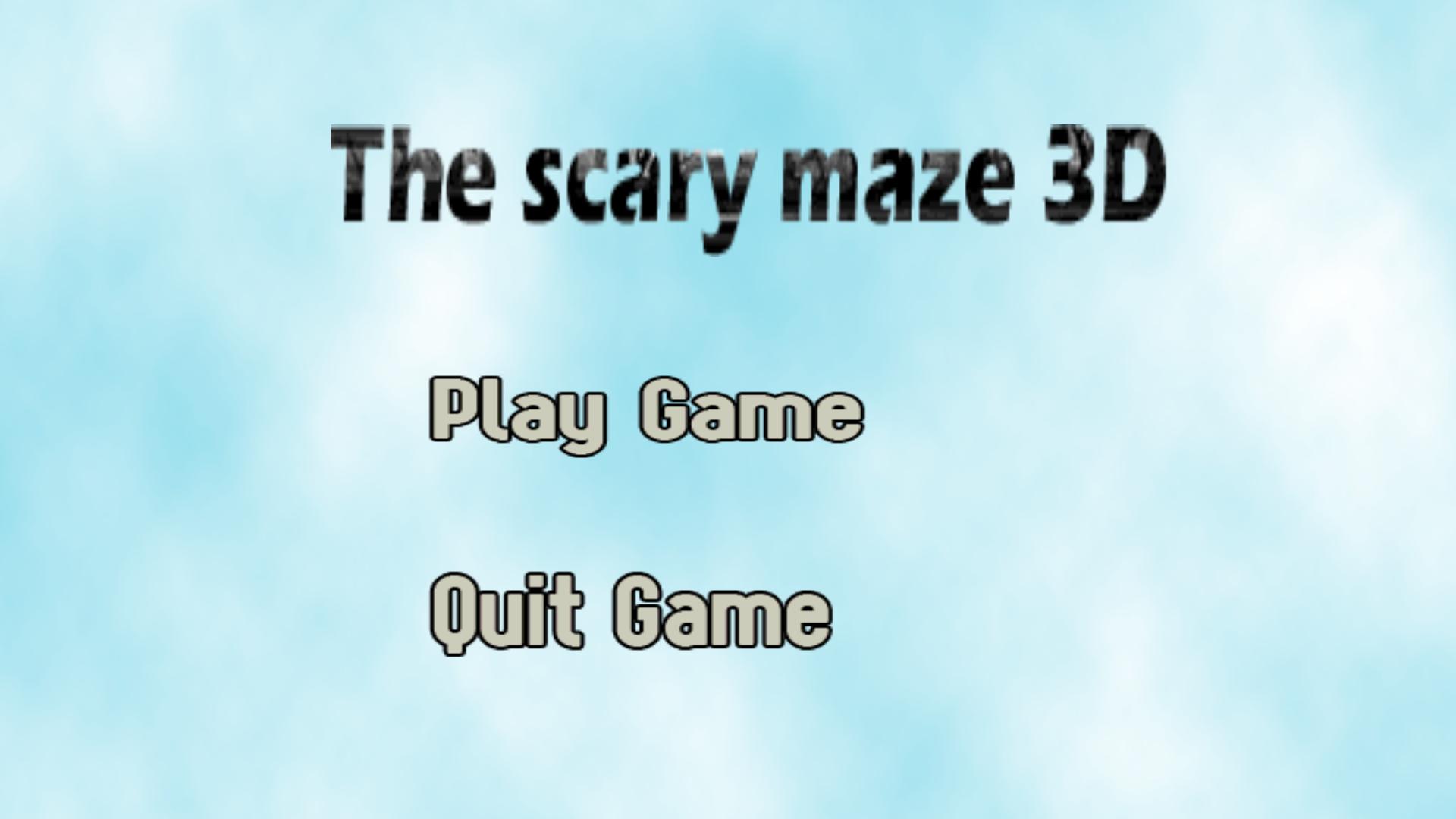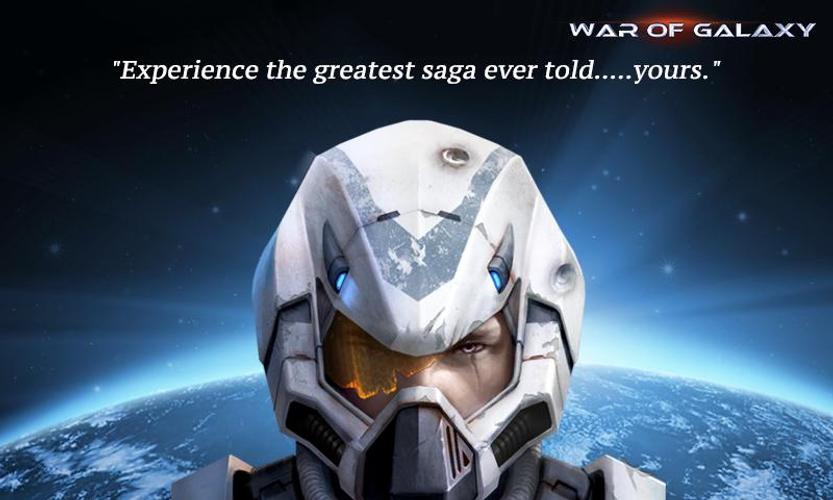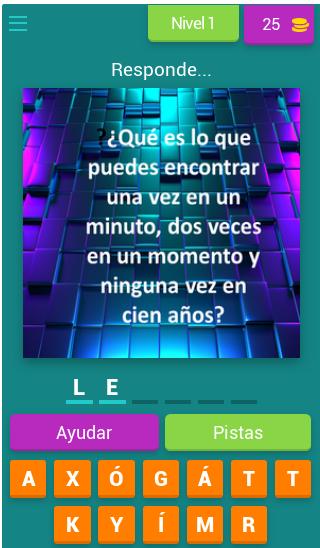Offline
Offline

Automatic Login in Hotspots in Wi-Fi with the Credentials Area in Client.
The NOS wi-fi app allows you to automatically turn on Hotspots NOS wi-fi from your smartphone or tablet. You just need to get closer to a NOS wi-fi hotspots and the application will login in the world's largest Wi-Fi network, with about 1 million hotspots in Portugal and over 20 million worldwide.
------------------------------------------------------------------------------------------------------------------------------
Main features?
------------------------------------------------------------------------------------------------------------------------------
- Store your username and password NOS wi-fi (Customer Access Credentials of NOS)
-Possibility to prioritize private Wi-Fi networks (eg that of your home) in relation to the hotspot chain NOS wi-fi
-Call yourself automatically whenever you are close to a hotspot NOS wi-fi
- Hotpots location map NOS wi-fi ;
------------------------------------------------------------------------------------------------------------------------------
Known limitations
------------------------------------------------------------------------------------------------------------------------------
Android 6.X version has some limitations and there may be some constraints in the use of the application. For the application NOS wi-fi to work, without embarrassment, in this version of Android must have:
• Google Active Location Services
• Use of data (eg 4g) off
------------------------------------------------------------------------------------------------------------------------------
How to start using?
------------------------------------------------------------------------------------------------------------------------------
In the first use your username and password will be requested NOS wi-fi . After introducing your credentials, click Guard/Save. The application will look for a NOS wi-fi network to start surfing the internet.
If you are a customer and do not yet have username and password to access the NOS wi-fi service, then you should register in the NOS customer area.nos.pt.
More information in nos.pt/wifi
If you are not a customer, you can get a pass to browse the hotspots NOS wi-fi . You just need to connect to a Hotspot NOS wi-fi , access the input page and choose the pass you want to purchase. Subsequently, and if you wish, you can use the NOS wi-fi application to automatically turn on.
------------------------------------------------------------------------------------------------------------------------------
What are the requirements?
------------------------------------------------------------------------------------------------------------------------------
-Android 2.3.x or higher
-Wi-Fi (with internet access)
Get free Primogems, Mora, Experience, and more with these November 2024 Genshin Impact codes, 5.1 livestream codes, and find out how to redeem active codes.
If you are bored with playing the vanilla version of Metaphor ReFantazio, you can check out these five mods.
Struggling with your submissions for Roblox's The Haunt event in 2024? Check out our guide on using Dress to Impress to create your captures!
Our walkthrough for Dragon Age: The Veilguard with some handy tips and tricks, with guides for puzzles, bosses, companions, equipment, romance, and more!
Which faction should you pick in Dragon Age: The Veilguard?
Looking for some bonus resources in Sea of Conquest: Pirate War? We’ve got you covered with these codes for the latest seafaring freebies.
On our website, you can easily download the latest version of NOS wi-fi! No registration and SMS required!