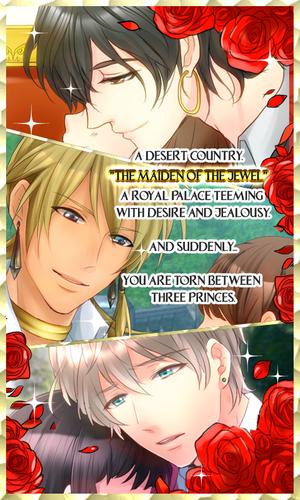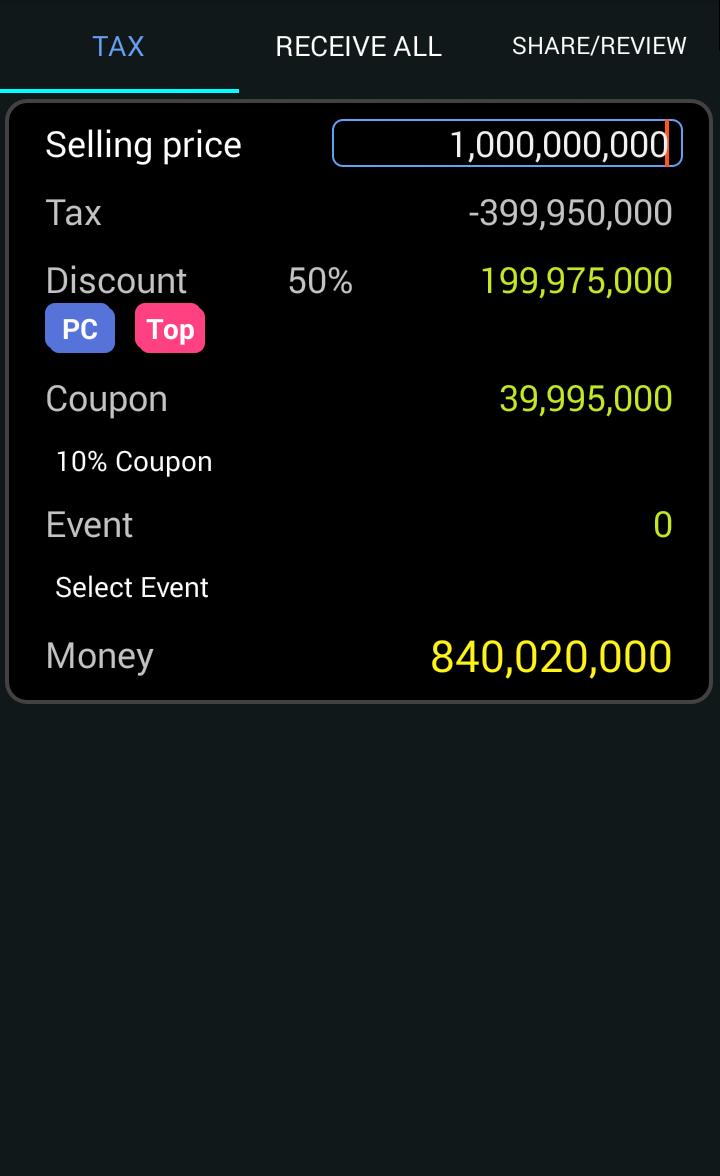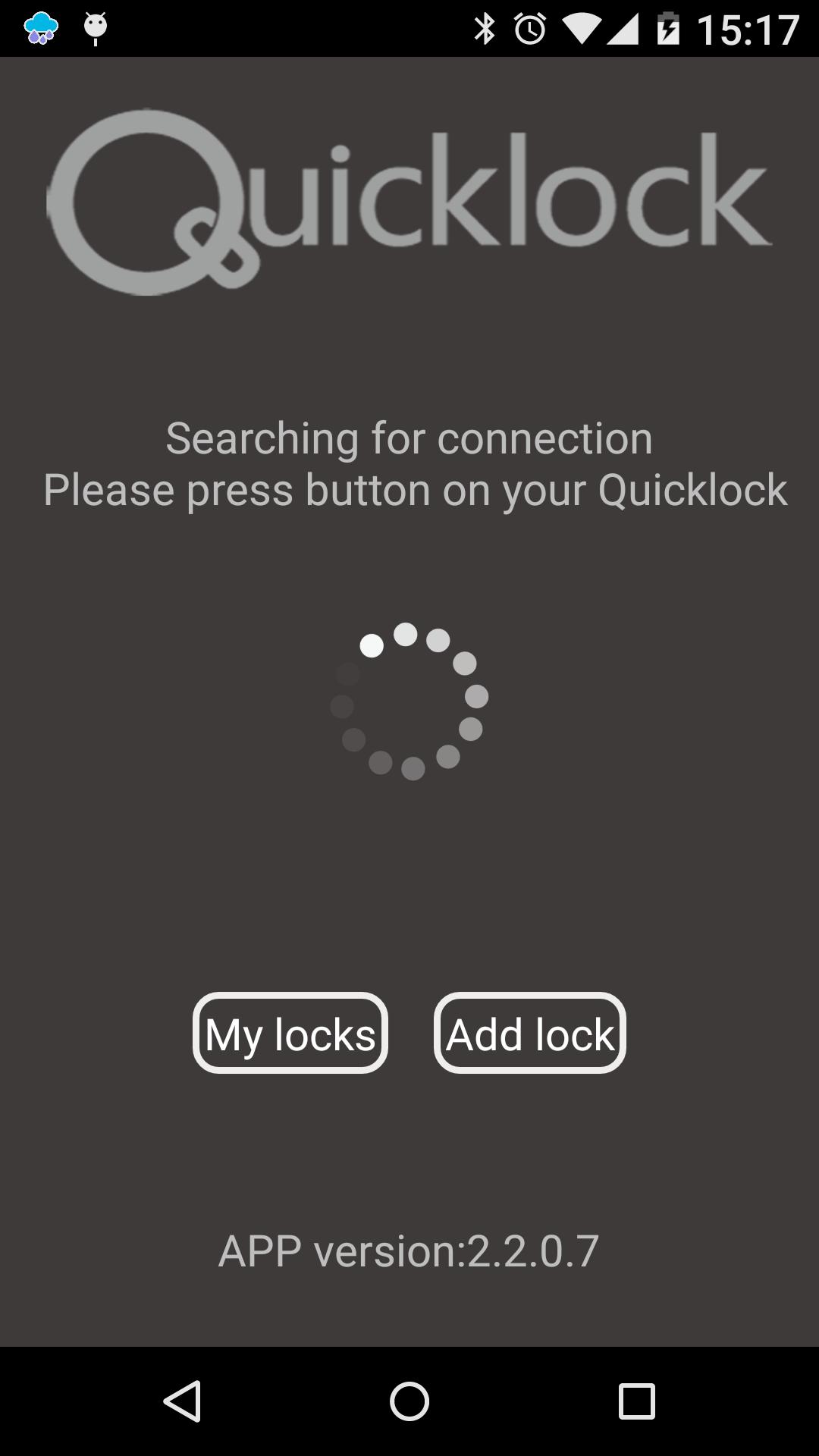 Offline
Offline
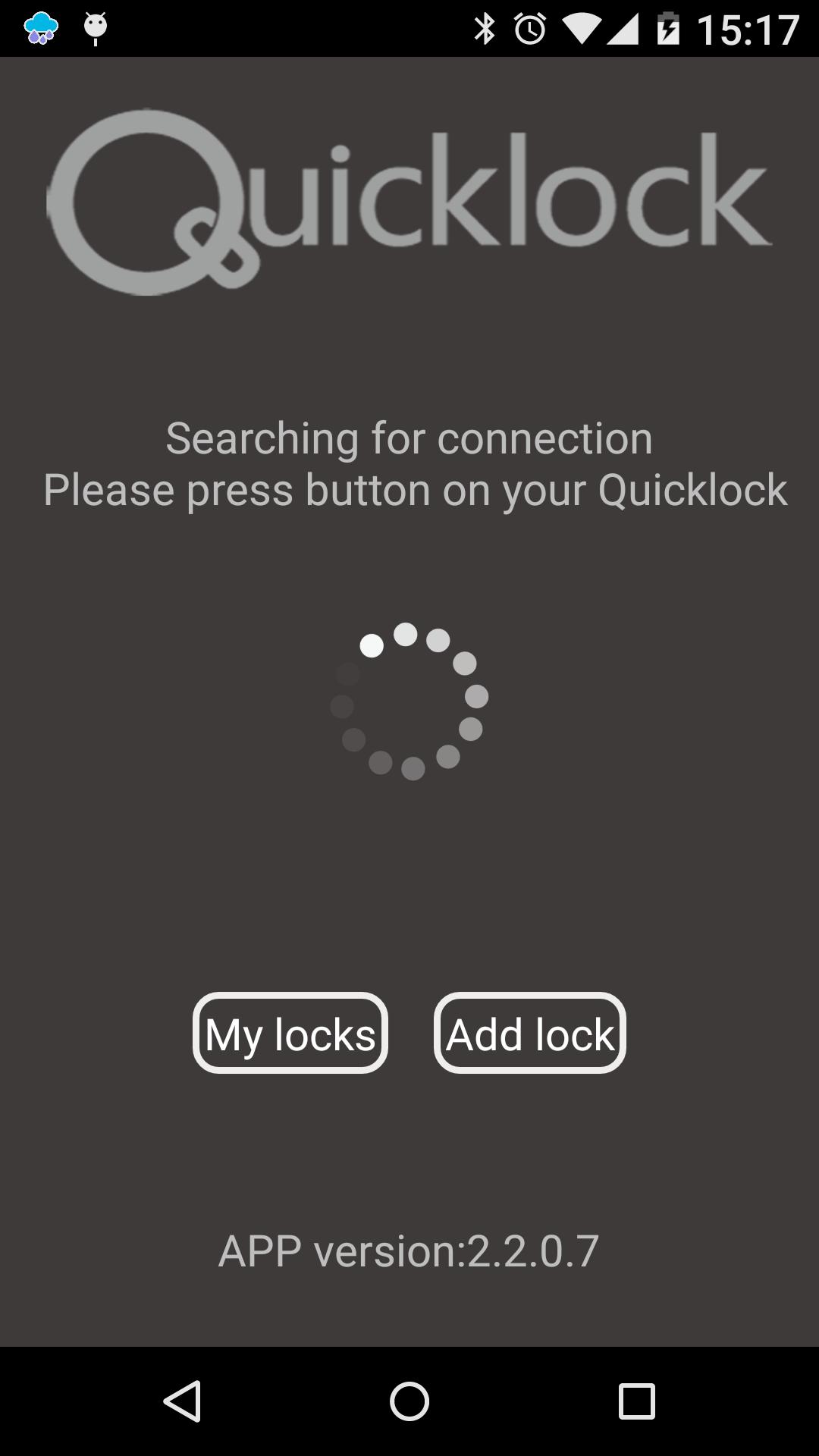
TheQuickLock Manage your SafeTech Padlock with quick access and ease.
Your QuickLock Padlock has RF (Radio Frequency) capabilities that can be enabled with a tag, ring, bracelet, fob or card. This App only executes the Bluetooth aspects of your padlock while allowing you to see which person/method recently opened your security device. Once the App is installed and open on your hand held device, follow these instructions:
1. Depress the black button on the face of the Padlock, a blue light will flash.
2. Simultaneously, your Android will work to pair with the Padlock. This first time, you’ll be prompted to enter an initial password which is – 12345678.
3. The display will show the ‘lock – unlock’ button on your display. From the page, user is able to unlock and/or designate the auto unlock for each time the app is used and the black button on the Padlock is depressed.
4. Depress the settings COG in the bottom right-hand corner to alter password, change user, etc.
Security access and inventory management application
Get free Primogems, Mora, Experience, and more with these November 2024 Genshin Impact codes, 5.1 livestream codes, and find out how to redeem active codes.
If you are bored with playing the vanilla version of Metaphor ReFantazio, you can check out these five mods.
Struggling with your submissions for Roblox's The Haunt event in 2024? Check out our guide on using Dress to Impress to create your captures!
Our walkthrough for Dragon Age: The Veilguard with some handy tips and tricks, with guides for puzzles, bosses, companions, equipment, romance, and more!
Which faction should you pick in Dragon Age: The Veilguard?
Looking for some bonus resources in Sea of Conquest: Pirate War? We’ve got you covered with these codes for the latest seafaring freebies.
On our website, you can easily download the latest version of TheQuickLock! No registration and SMS required!