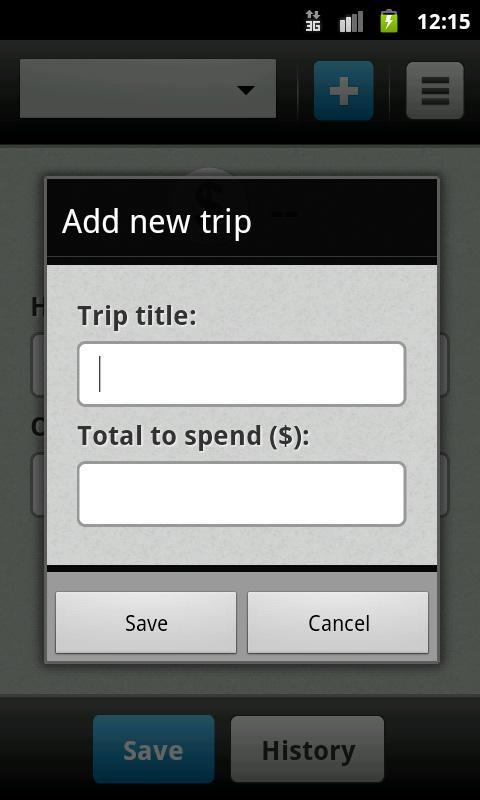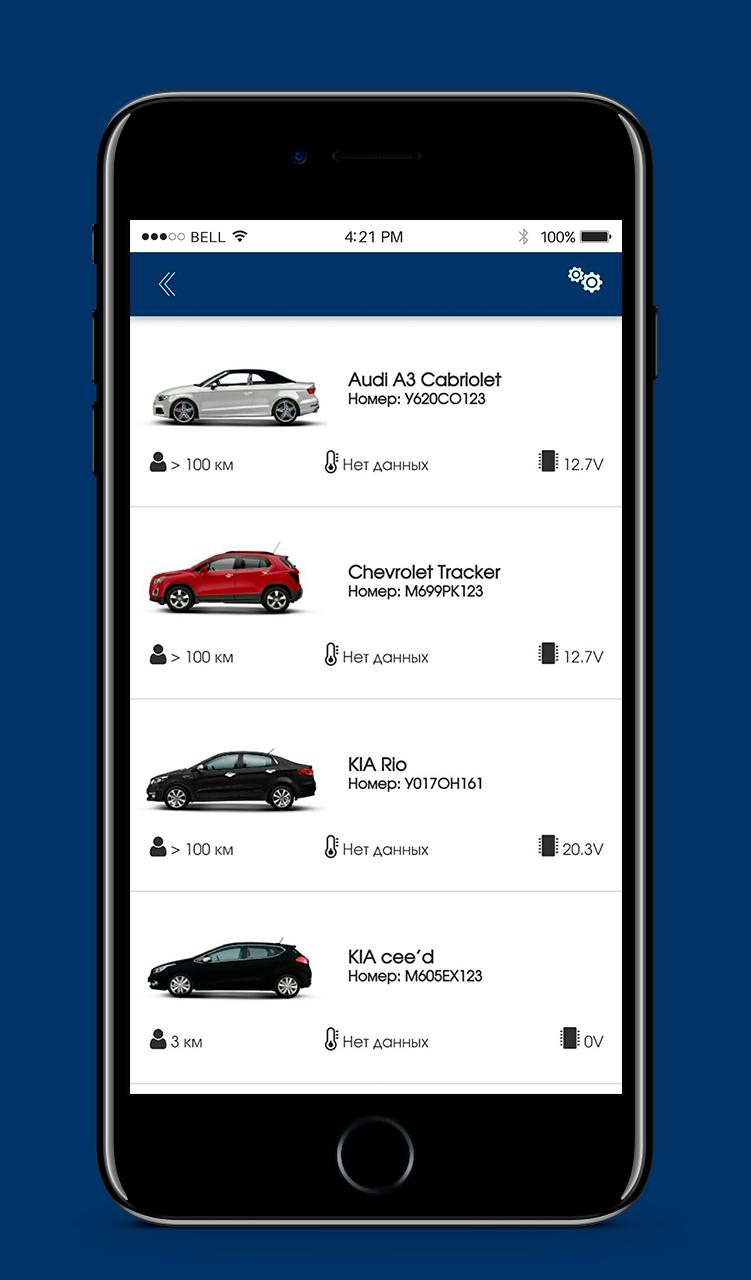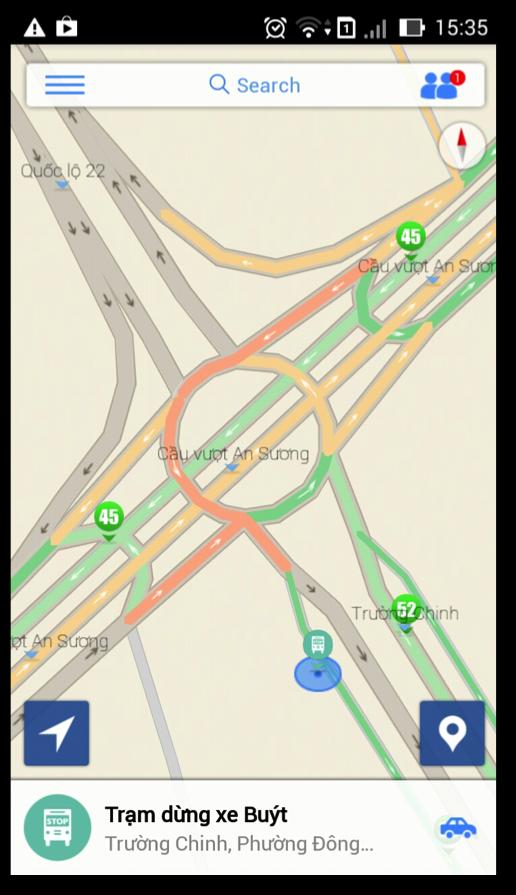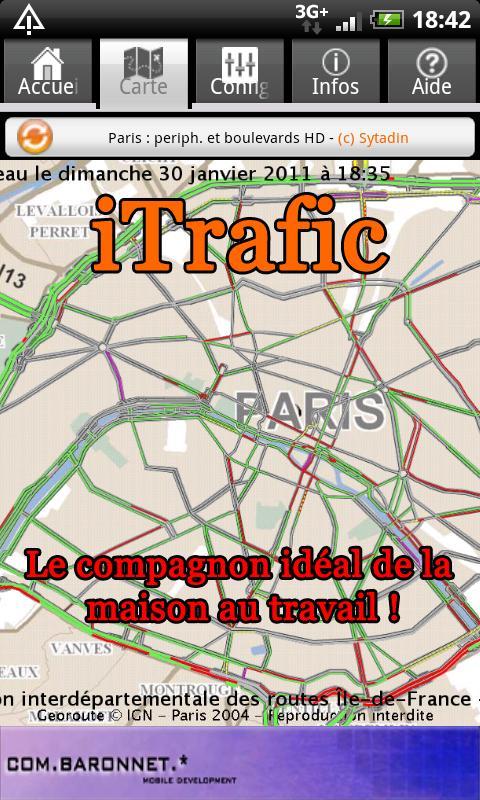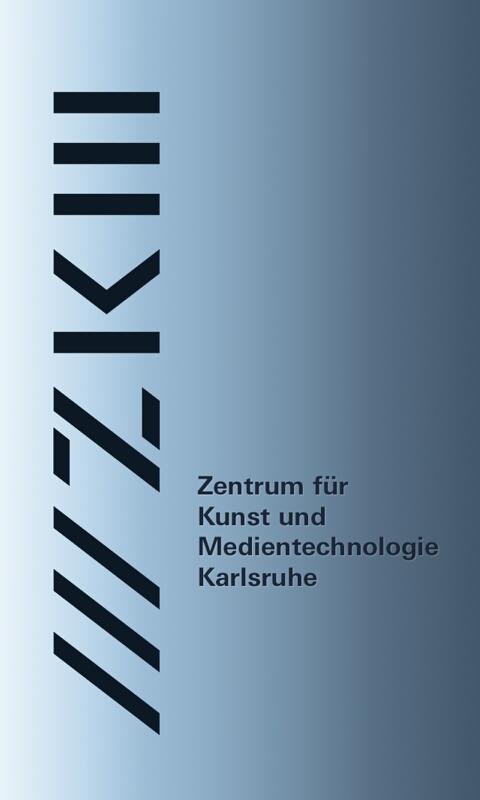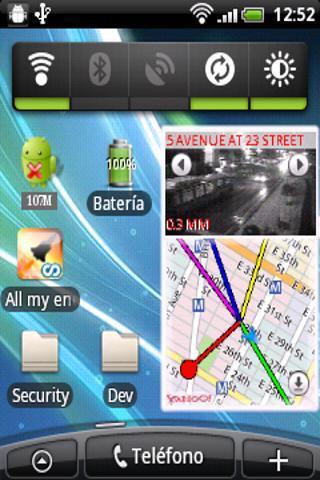 Offline
Offline
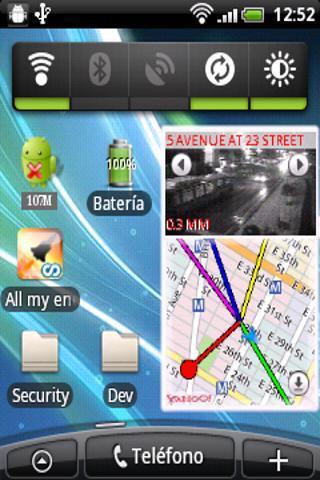
A widget that alerts and displays the nearest traffic cameras from you.
A widget that alerts and displays the nearest cameras from you. (Live snapshot cameras)
Just look at the screen and see your location and nearest cameras, if you want more information touch the camera to show the last snapshot or press the map to access to the full power of Google Maps.
You can see the position of five cameras at the same time, or configure your prefered number of them.
North America cities supported:
New York, Los Angeles, Chicago, Washington DC, Philadelphia, Dallas, Fort Worth, Houston, Miami, Atlanta, Boston, San Francisco, Seattle, Phoenix, San Diego, Denver, Portland, El Paso, Minneapolis, Tampa, Charlotte, Cincinnati, Pittsburgh, Cleveland, St Louis, Columbus, Detroit, Orlando, Kansas, San Antonio, Memphis, Nashville, Knoxville, Las Vegas, Austin, Indianapolis, Jacksonville, Tucson, Milwaukee, Louisville, Fresno, Chattanooga, Colorado Springs, Boise, Toronto, Montreal, Calgary, Otawa, Edmonton, Vancouver, Quebec, and Kelowna.
Works like a GPS Widget with camera traffic detection on your phone desktop.
Satellite and Road map Supported, Maps from Google, Yahoo (No satellite map) and Bing.
The blue arrow direction shows your direction and the colored lines indicate the direction and the cameras that are nearest from you.
Always the red camera the closest camera, and them blue, green, yellow and magenta
Possibility of adjust the size map to the widget manually if is needs.
More than 3000 cameras.
Images sourced from diverse municipalities website.
Some camera images will not be available due maintenance or climate conditions.
How to install:
Step 1: Go to the home screen(desktop phone).
Step 2: Go to the menu and tap “Add” option.
Step 3: Tap on the “Widgets” option.
Step 4: Select and Pick the Traffic Cams Widget.
Step 5: Wait few seconds to load the map, camera, and GPS.
Features:
Supporting Multiple Screens Resolutions.
All Android versions.
Help us to improve the application, send bugs by email (rather than rating it bad), write critical comments but please be constructive, thanks.
Get free Primogems, Mora, Experience, and more with these November 2024 Genshin Impact codes, 5.1 livestream codes, and find out how to redeem active codes.
If you are bored with playing the vanilla version of Metaphor ReFantazio, you can check out these five mods.
Struggling with your submissions for Roblox's The Haunt event in 2024? Check out our guide on using Dress to Impress to create your captures!
Our walkthrough for Dragon Age: The Veilguard with some handy tips and tricks, with guides for puzzles, bosses, companions, equipment, romance, and more!
Which faction should you pick in Dragon Age: The Veilguard?
Looking for some bonus resources in Sea of Conquest: Pirate War? We’ve got you covered with these codes for the latest seafaring freebies.
On our website, you can easily download the latest version of Traffic Cams Widget Demo! No registration and SMS required!