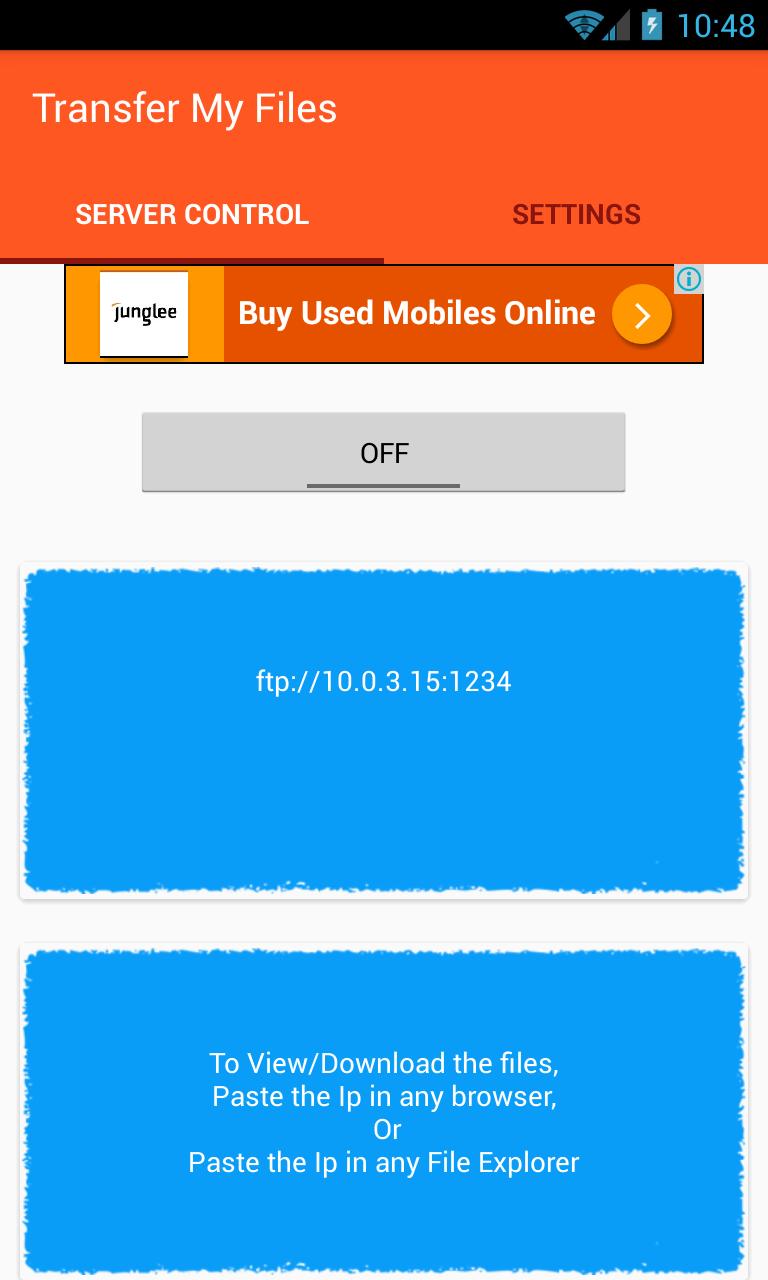 Offline
Offline
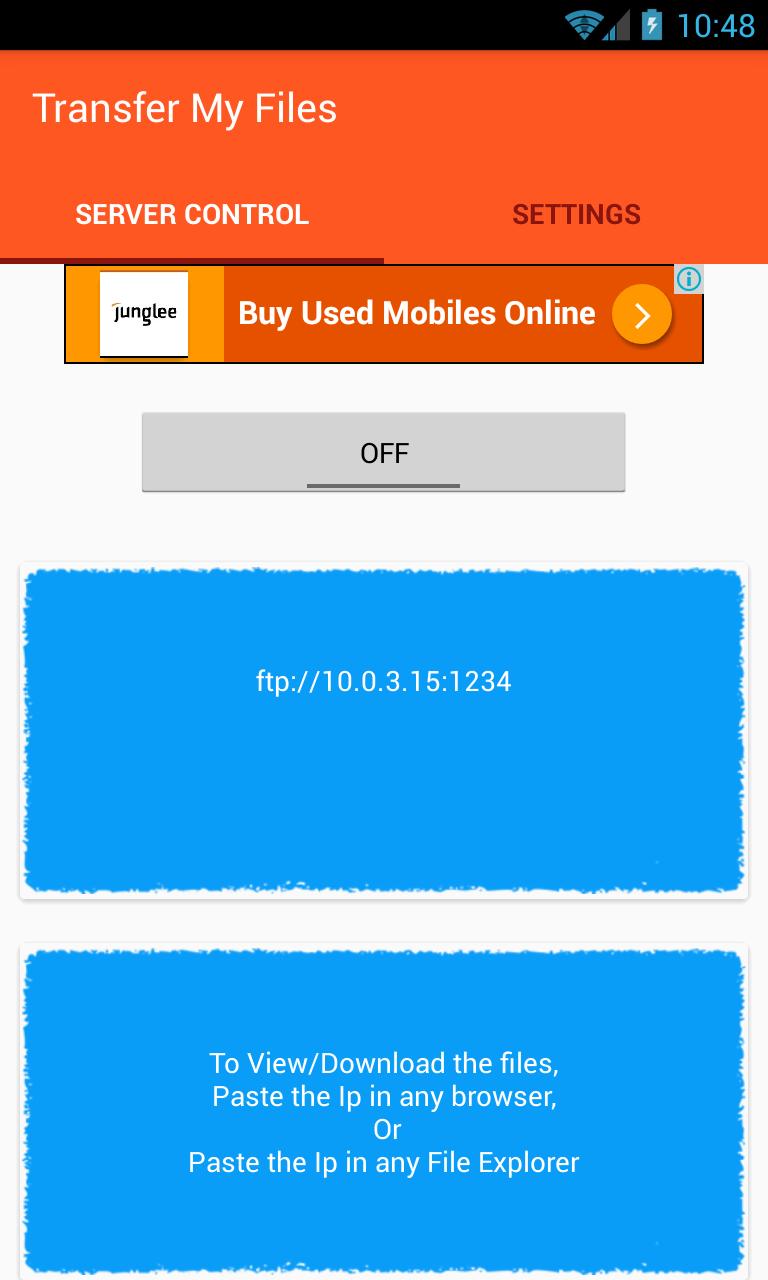
Upload/Download files to/from your phone/tablet over a network.
Transfer My Files lets you upload and download files to/from your phone or tablet over a wireless connection. No USB cable needed.
FEATURES
• Upload or download multiple files at once
• Upload entire folder structures.
• Delete, rename, copy, zip or unzip files.
• Password authentication (optional)
• Provides access to external SD cards and USB storage devices
• Works while the device is in hotspot mode
• To download from browser, RightClick on file-> save link as
NOTE
• In order to use this app, your computer and your phone need to be on the same local area (or wlan) network.
• If you would like to use this app on public WiFi networks, please make sure to set an access password in the app settings.
• If you're using Transfer My Files alongside other server apps, make sure they do not use the same port number.
Feel free to send any questions, comments, complaints or suggestions to [email protected].
By default, Username = anonymous, and there is no password needed.
Tags: web server, webserver, file explorer
Get free Primogems, Mora, Experience, and more with these November 2024 Genshin Impact codes, 5.1 livestream codes, and find out how to redeem active codes.
If you are bored with playing the vanilla version of Metaphor ReFantazio, you can check out these five mods.
Struggling with your submissions for Roblox's The Haunt event in 2024? Check out our guide on using Dress to Impress to create your captures!
Our walkthrough for Dragon Age: The Veilguard with some handy tips and tricks, with guides for puzzles, bosses, companions, equipment, romance, and more!
Which faction should you pick in Dragon Age: The Veilguard?
Looking for some bonus resources in Sea of Conquest: Pirate War? We’ve got you covered with these codes for the latest seafaring freebies.
On our website, you can easily download the latest version of Transfer My Files! No registration and SMS required!





