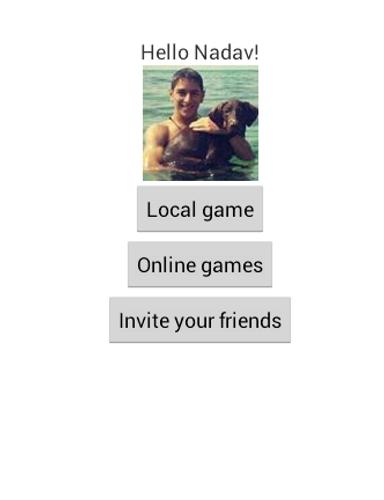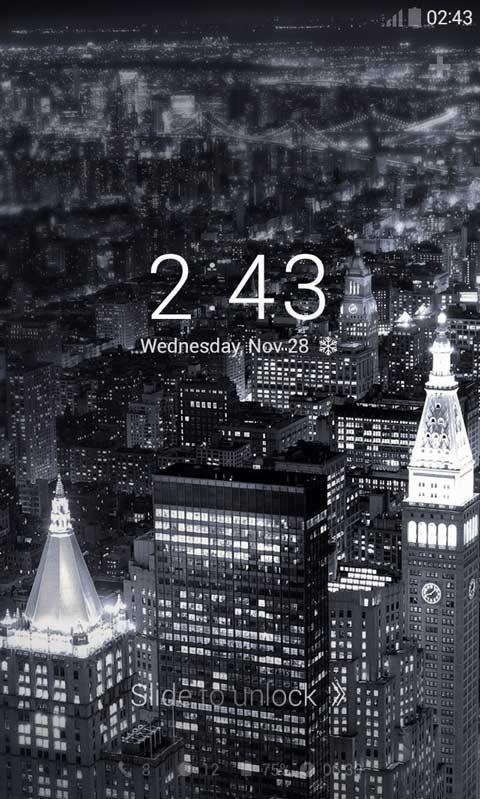 Offline
Offline
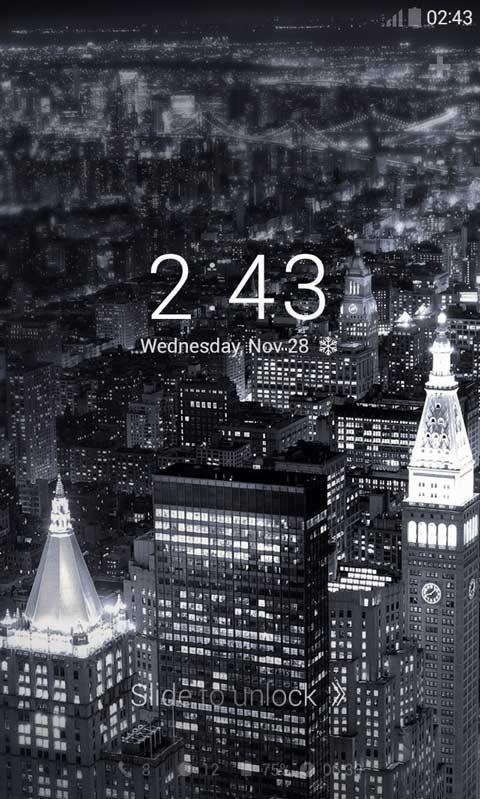
Enjoy millions of the latest Android apps, games, music, movies, TV, books, magazines & more. Anytime, anywhere, across your devices.
Try to look at the wonderful night sky!
■ How to apply themes
1) First, install the Dodol Locker (Install: http://dodol.com/l/locker)
(Or instantly install Dodol Locker through the screen that appears after the theme is installed!)
2) If the Dodol Locker has already been installed, install the theme and press ‘Open’, and the theme will be applied immediately~^^.
3) Follow the steps below if the installed theme has not been applied.~
- Press the power button and activate Dodol Locker.
- Press firmly on the ‘+’ button and select ‘My Theme’~
- Select the installed theme and the theme will be applied!
■ Where to go for a wide variety of fantastic themes!
1) Go to Google Play and search ‘Dodol Locker Themes’!
2) Select ‘Dodol Locker’, press the ‘+’ button, and select the ‘Theme Shop’.
■ How to decorate my theme
1) Go to ‘Dodol Locker’ and press the ‘+’ button.
2) Go to the bottom of the screen and select an element to decorate your theme with (Wallpaper / widget / shortcuts)
- Upload your own photos: Upload your photos and select a default photo for your theme, and your photos are randomly displayed every time you access the Locker. ~
- Add and remove widgets for date/clock/battery~ and set widgets as you want to!
- Certain themes help you activate apps more quickly and easily, and easily replace with the app of your choice!
■ Features offered by Dodol Locker
1) The world’s most beautiful themes
- Offers unique themes, including beautiful and natural basic themes, simple, elegant, cute, pretty, and dazzling themes, as well as iOS style themes.
2) Decorate themes, just the way you want to!
- Add your photos to the colorful wallpapers the themes provide, replace button-type themes with your frequently used apps, erase battery status and dates… Change the themes to meet your needs!
3) Lock with patterns/passwords, and use with ease!
- Offers powerful security features (Pattern and PIN numbers).
■ Precautions
1) Dodol Locker can only be used in Android OS 2.3 and above.
2) Some features may not be available in certain devices.
3) Please ‘Lock Home Button’ based on the guide that appears when the app is first installed.
(This process in mandatory to ensure easy use of the service)
■ Customer support
1. Official Blog: http://blog.naver.com/dodolocker
2. Facebook: https://www.facebook.com/dodol.apps
3. Customer Support: [email protected]
4. Partnership Inquiries: [email protected]
Get free Primogems, Mora, Experience, and more with these November 2024 Genshin Impact codes, 5.1 livestream codes, and find out how to redeem active codes.
If you are bored with playing the vanilla version of Metaphor ReFantazio, you can check out these five mods.
Struggling with your submissions for Roblox's The Haunt event in 2024? Check out our guide on using Dress to Impress to create your captures!
Our walkthrough for Dragon Age: The Veilguard with some handy tips and tricks, with guides for puzzles, bosses, companions, equipment, romance, and more!
Which faction should you pick in Dragon Age: The Veilguard?
Looking for some bonus resources in Sea of Conquest: Pirate War? We’ve got you covered with these codes for the latest seafaring freebies.
On our website, you can easily download the latest version of Under the NightSky Dodol Theme! No registration and SMS required!